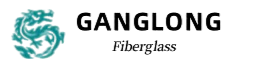Cable trays are essential components in electrical and communication systems, providing a structured path for routing cables while protecting them from physical damage. These systems support various types of cables, such as power, control, and data cables, ensuring that they are organized and accessible. One key feature in cable tray systems is the cope cable tray drop out installation. A “drop out” refers to a design feature that allows cables to exit the tray at specific locations, making it easier to route cables to different points in the system. Dropouts are crucial for maintaining flexibility in cable management, enabling efficient cable installation and future modifications. The cope cable tray drop out installation ensures that the tray remains intact while allowing cables to be safely and effectively diverted to their required destinations.
Purpose of Drop Outs in Cable Tray Systems and Cope Cable Tray Drop Out Installation
Definition and Function
The cope cable tray drop out installation plays a pivotal role in ensuring that cables can be effectively routed from the tray to their required destinations. A “drop out” refers to a cut-out or opening in the cable tray system that allows cables to exit the tray and be directed downwards. This feature is essential for managing cables that need to connect to electrical equipment, telecommunications devices, or other systems located below the tray level.
Dropouts are strategically positioned in cable tray systems to provide flexibility in cable management. By providing a direct path for cables to drop out of the tray, they help maintain an organized, clutter-free environment while ensuring that the cables can easily be routed to their next point of use. Whether in industrial settings, commercial buildings, or data centers, the cope cable tray drop out installation allows for smooth cable transitions, reducing the risk of tangled cables or installation errors.
Key Functions of Drop Outs
- Efficient Cable Routing: Dropouts ensure that cables can be diverted from the tray to equipment below without unnecessary bending or stretching, maintaining the integrity and longevity of the cables.
- Flexibility in Design: The ability to add dropouts in various locations allows for a more adaptable cable tray system, which can be customized as per the layout requirements of the building or facility.
- Space Optimization: Dropouts enable cables to be routed downward, reducing the need for excessive horizontal tray extensions and optimizing the use of available space.
By incorporating cope cable tray drop out installation, the tray system becomes more versatile, easier to maintain, and better suited to a wide range of cable management needs.
Cable Tray Divider Installation: A Professional’s Guide
Key Considerations Before Cope Cable Tray Drop Out Installation
Planning the Route
Before beginning the cope cable tray drop out installation, careful planning is essential to ensure that the cable tray system is efficient and functional. Identifying the optimal locations for dropouts is critical to the success of the installation. The placement of dropouts should be based on both the cable path and the electrical requirements of the system. Here’s what needs to be considered:
- Cable Path and Accessibility: Dropouts should be strategically placed where the cables will need to exit the tray to reach their destination, such as electrical panels, junction boxes, or telecommunication equipment. Planning the route of these cables ensures that dropouts are positioned in locations that allow for easy cable transitions while maintaining proper support.
- Minimizing Cable Stress: Dropouts should be positioned in such a way that cables are not subjected to unnecessary bending or tension when exiting the tray. This ensures the longevity and performance of the cables, particularly in systems that require continuous power or data transmission.
- Space Considerations: When planning the route for cope cable tray drop out installation, make sure there is sufficient space below the tray for the cables to drop down and make the necessary connections without obstruction. Planning ahead helps avoid future modifications or additional installations that might disrupt the existing cable management system.
By identifying optimal dropout locations before installation, you can streamline the cable routing process, reduce the risk of damage to cables, and create a more organized and efficient cable tray system.
Safety Considerations
The safety of both the installation process and the operational phase of the cable tray system is paramount. The cope cable tray drop out installation must be carried out with specific safety measures to prevent accidents, ensure proper grounding, and comply with electrical standards. Below are key safety considerations:
Ensuring Proper Grounding and Bonding
- Grounding: All components of the cable tray system, including the dropouts, must be properly grounded. Grounding prevents electrical shock hazards by providing a safe path for electrical faults to flow to the ground. Proper grounding of the cope cable tray drop out installation ensures that if a fault occurs, the electrical current is safely diverted away from the equipment and personnel.
- Bonding: Bonding is the process of connecting the metal parts of the cable tray system to ensure they have the same electrical potential. Proper bonding reduces the risk of electrical shock by eliminating the potential for voltage differences between components. Ensure that all tray sections, including those with dropouts, are bonded according to electrical codes and manufacturer specifications.
Compliance with NEMA and UL Standards
- NEMA Standards: The National Electrical Manufacturers Association (NEMA) provides guidelines for cable tray systems to ensure safe and efficient installations. Adhering to NEMA standards during cope cable tray drop out installation ensures that the system meets recognized safety protocols for electrical systems.
- UL Certification: The Underwriters Laboratories (UL) is an independent safety certification organization that evaluates cable tray systems for fire resistance, electrical safety, and other operational requirements. Before installation, check that the components of your cable tray system, including the dropouts, are UL-certified for safety and reliability.
By addressing these safety considerations, you can ensure that the cope cable tray drop out installation is performed according to the highest safety standards, protecting both the installation team and the overall system during operation.
Cable Tray Grounding Lugs for Safe Electrical Systems
Step-by-Step Guide to Installing Cope Cable Tray Drop Outs
Tools Required
For a successful cope cable tray drop out installation, having the right tools is essential. Below is a list of tools typically needed during the installation process:
- Wrenches: Used for tightening bolts and securing the tray components.
- Clamps: These are necessary for holding the tray sections and dropout parts in place during installation.
- Drill: A power drill with appropriate bits is needed for making holes or openings in the tray to create dropouts.
- Measuring Tape: To ensure precise measurements for dropout placement, spacing, and alignment.
- Marker or Pencil: For marking tray sections where cuts or holes need to be made for dropouts.
- Cutting Tools: A saw or a cutting tool designed for metal or tray material, depending on the type of tray, to make the necessary openings for dropouts.
- Level: To check that the cable tray system is aligned properly before securing it in place.
- Safety Gear: Gloves, safety goggles, and other personal protective equipment (PPE) are crucial for preventing accidents during the installation process.
Having these tools on hand will streamline the cope cable tray drop out installation, ensuring that the process is both efficient and safe.
Preparation
Before beginning the cope cable tray drop out installation, thorough preparation is necessary. The following steps should be completed to ensure that the installation goes smoothly:
- Verify Dimensions: Ensure that the cable tray sections are measured accurately and that there is enough space for the dropouts. Proper planning of dropout locations is critical, as these will need to be positioned according to the cable route and the equipment that the cables will connect to.
- Ensure Compatibility: Double-check that the components of the tray and dropout system are compatible. Some trays may have specific requirements for fitting dropout parts, so it’s important to ensure that the tray is designed to accommodate the intended dropouts. Verify that the tray’s material and size align with the type of dropout system you plan to use.
- Prepare the Installation Area: Clear the installation area of any obstructions or debris that could interfere with the tray system. Ensure that there is adequate lighting and space to work around the cable tray and that all tools and materials are within reach.
Taking the time to prepare will help avoid delays or errors during the installation of the cope cable tray drop out installation, ensuring a safer and more efficient process.
Installation Procedure
The cope cable tray drop out installation consists of several steps, each of which should be carefully followed to ensure a secure and functional system.
Positioning the Tray
Begin by aligning the cable tray in the desired location. Ensure that the tray sections are positioned to follow the intended cable path, considering both horizontal and vertical routing. The tray should be installed at the correct height and angle to allow cables to drop out easily at designated points. Use a level to check that the tray is straight and properly aligned, and mark the points where the dropouts will be installed.
Cutting and Preparing the Tray
Once the tray is in position, mark the locations where the dropouts will be cut. The markings should be precise, taking into account the size and shape of the dropout components. Use a drill to create holes at the marked spots, and then use a cutting tool to carefully cut out the tray openings. Depending on the tray material (such as steel or aluminum), ensure that the cutting tools are appropriate to avoid damage to the tray.
- Tip: Wear safety gloves and goggles while cutting to protect yourself from sharp edges and debris.
Attaching the Dropout Components
With the cutouts prepared, it’s time to install the dropout components. Attach the dropout parts to the tray by aligning them with the pre-cut holes. Secure the dropout components using the appropriate fasteners, such as bolts or screws, ensuring that they are tightly fixed to prevent movement over time. Use clamps or temporary supports to hold the dropout pieces in place while fastening.
- Tip: Ensure that the dropouts are securely attached and aligned correctly to prevent any cable strain or interference during later stages.
Fixing the Cables
After the cope cable tray drop out installation is complete and the dropout components are firmly secured, the next step is to route the cables. Begin by guiding the cables through the dropout openings, making sure they are not excessively bent or stressed during the transition. Use cable ties or clamps to secure the cables in place within the tray, ensuring that they remain organized and supported.
- Tip: Ensure that cables are not over-loaded and that they follow a smooth path from the tray to the equipment. Tighten any fasteners used to secure the cables without causing damage to the wires.
Final Checks
After completing the installation, conduct a final check to ensure that everything is secure and properly aligned. Verify that the cables are correctly routed through the dropouts and that there is no tension on the wires. Additionally, double-check that the tray system is grounded and bonded according to safety standards. This final inspection ensures the long-term reliability and safety of the cope cable tray drop out installation.
By following these steps, you can ensure a proper and efficient cope cable tray drop out installation, allowing for a secure cable management system that meets both operational and safety requirements.
Choosing the Right Grid Cable Tray for Projects
Common Mistakes to Avoid in Cope Cable Tray Drop Out Installation
Improper Placement of Dropouts
One of the most common mistakes during cope cable tray drop out installation is the improper placement of dropouts. Dropouts are essential for guiding cables to the desired locations, but if they are positioned incorrectly, they can create significant challenges in cable management. Placing dropouts in inaccessible locations, where cables cannot easily reach or be serviced, can cause operational inefficiencies and complicate future maintenance.
- Risks: If dropouts are installed in places where cables are difficult to access or where they require excessive bending, it can damage the cables, reduce their lifespan, and make future modifications to the system more difficult. Additionally, improper placement can obstruct the flow of other cables or create physical hazards by blocking walkways or access points.
- Solution: Ensure that dropouts are positioned where they align with the cable path and allow for easy routing of cables to their next destination. Proper planning of the tray route and the locations of dropouts ensures that cables can be easily installed, modified, or replaced in the future.
Incorrect Grounding
Another critical mistake in cope cable tray drop out installation is improper grounding. Grounding is essential to ensure electrical safety and to prevent electrical hazards that could pose a risk to workers and equipment. Without proper grounding, the cable tray system can accumulate stray voltages, leading to shock hazards, electrical failures, or even fires.
- Common Mistakes: Many installers overlook grounding or fail to establish a continuous grounding path from the tray to the main electrical system. Additionally, insufficient bonding between tray components or a failure to use appropriate grounding conductors can lead to serious issues.
- Solution: Always ensure that the tray system, including the dropouts, is properly grounded. This involves connecting the tray to the building’s ground system and ensuring that all metal components, including those with dropouts, are electrically bonded. Regular checks for continuity of the grounding system should also be conducted to avoid electrical faults.
Overloading the Tray
Overloading the cable tray is a mistake that can significantly impact the performance and safety of the cable tray system, including during cope cable tray drop out installation. Each cable tray has a specified load-bearing capacity that should never be exceeded. Overloading the tray can result in physical strain on the system, which may lead to tray deformation, cable damage, and reduced lifespan of both the tray and the cables.
- Risks: Exceeding the recommended load capacity of the cable tray can cause tray sections to sag, leading to misalignment of the system and creating stress on cables. Overloading can also result in overheating, which may affect the performance of electrical systems and increase the risk of fire.
- Solution: Always check the tray’s load capacity and ensure that the tray is not overloaded, even when adding dropouts. Ensure that the total weight of the cables and any additional components installed in the tray is within the specified limits. Proper planning of cable types, their weight, and quantity can prevent overloading and ensure the system functions properly and safely.
By avoiding these common mistakes during cope cable tray drop out installation, you can ensure that the cable tray system operates efficiently, safely, and with minimal need for maintenance. Proper placement, grounding, and load management are essential components of a successful installation.
Maintenance Tips for Cope Cable Tray Drop Out Installation
Routine Inspections
One of the most important aspects of maintaining a cope cable tray drop out installation is performing regular inspections to ensure that both the tray system and the cables remain in good condition. Routine inspections help identify any potential issues early on, preventing costly repairs or system failures down the line. Here’s what should be included in regular inspections:
- Tray Integrity: Inspect the tray structure for any signs of damage, corrosion, or misalignment. Ensure that the tray sections, including those with dropouts, are secure and stable. Look for any signs of sagging or bending, especially in areas where cables have been routed through dropouts, as excessive weight or overloading can weaken the tray.
- Dropout Condition: Check the dropouts themselves to ensure that they are securely attached to the tray. Over time, vibrations or mechanical stress could loosen the fasteners or cause wear. Inspect the cutouts for any sharp edges or signs of wear that could potentially damage the cables as they exit the tray.
- Cable Condition: Examine the cables routed through the dropouts for any signs of wear or damage. Check for kinks, nicks, or abrasions in the cable insulation, as these could lead to electrical faults or physical cable failures. Make sure that cables are properly supported within the tray and dropouts, with no excessive strain on any of the wires.
- Grounding Check: Verify that the grounding system is intact and that all bonding connections are secure. This is especially important after any modifications or maintenance work on the cope cable tray drop out installation. A continuous and functional grounding system is essential to prevent electrical hazards.
By incorporating routine inspections into your maintenance plan, you can identify and address any issues before they escalate, ensuring the long-term reliability of the cope cable tray drop out installation.
Troubleshooting Issues
Even with regular maintenance, issues may arise over time that require troubleshooting. Below are common problems associated with cope cable tray drop out installation and their solutions:
Loose Connections
- Symptoms: If the dropouts or tray sections appear misaligned or unstable, or if there is visible movement when cables are routed through the dropouts, the issue may be loose connections.
- Solution: Tighten any loose bolts, screws, or fasteners connecting the dropout components to the tray. Check the connections at both ends of the tray and ensure that all components are properly secured. If the dropout has worn or become damaged over time, replace it with a new part to prevent further instability.
Wear on Tray Components
- Symptoms: Over time, the cable tray and dropout system may show signs of wear, such as cracks, corrosion, or uneven surfaces. These issues can affect the integrity of the system and cause problems with cable support.
- Solution: Inspect the tray and dropout components for any damage or corrosion. Depending on the material of the tray, apply protective coatings or paints to prevent further deterioration. In cases of severe damage or corrosion, replace the affected sections of the tray to maintain structural integrity.
Overloaded Tray
- Symptoms: If the tray becomes overloaded, it may sag or show signs of deformation, especially near the dropouts where cables are routed downwards. This can also lead to cables becoming tangled or stressed.
- Solution: Review the tray’s load capacity to ensure it is not exceeding the recommended limits. Reorganize the cables or redistribute them across the tray to reduce the load in any one area. If necessary, upgrade to a larger tray or add additional support brackets to ensure the tray can handle the required load.
Blocked or Damaged Dropout Openings
- Symptoms: Cables may be difficult to route through the dropouts, or the openings may be blocked or damaged, causing cables to get stuck or be routed improperly.
- Solution: Check the dropout openings for any obstructions, such as debris or excess buildup of dust or insulation materials. Clean the openings and ensure that they are clear of any blockages. If the dropout has become damaged or distorted, replace it with a new part to restore proper functionality.
By addressing these common issues with the appropriate solutions, you can extend the lifespan of the cope cable tray drop out installation and ensure that the system remains functional and safe. Regular maintenance and troubleshooting are key to preventing disruptions and ensuring efficient cable management.
FAQs about Cope Cable Tray Drop Out Installation
The British Standard (BS) for cable tray installation provides a set of guidelines to ensure safety, performance, and reliability when installing cable trays in various electrical and communication systems. The most relevant BS standard for cable tray installation is BS EN 61537:2007, which outlines the specifications for cable tray systems used in buildings. This standard covers the design, materials, installation practices, and testing procedures for cable trays, with a focus on ensuring that they provide a safe, efficient means of supporting and routing cables. Adherence to the BS standard ensures that the tray system can support the required load, is fire resistant, and is installed in a way that allows for easy maintenance and future modifications. Installers must ensure that the trays are correctly sized, properly grounded, and securely fastened to prevent any hazards. Compliance with this standard also ensures that the installation meets both local and international electrical safety codes and regulations, providing long-term reliability and performance.
Typically, cable trays are not designed to support the weight of a person walking on them, and it is not recommended to walk on an installed cable tray system. Cable trays are primarily designed to support electrical cables and wires, and walking on them can cause physical damage, misalignment, or structural failure. However, certain types of cable trays, particularly those that are reinforced or designed for heavy-duty applications, may be capable of withstanding some weight. In any case, walking on a cable tray system should be avoided unless the tray is specifically rated and supported for such use. For safety, always follow the manufacturer’s guidelines and local building codes regarding the weight capacity and usage of the tray system. If access to cable trays is required for maintenance or inspection, it’s best to use proper scaffolding or ladders designed for safe use. Ensuring that proper safety protocols are followed will minimize the risk of accidents and damage to the tray system.
The distance between supports for a cable tray depends on several factors, including the type of tray, the materials used, and the weight of the cables being carried. As a general guideline, the spacing between supports for a cable tray should be no more than 1.5 meters (5 feet) for standard trays. However, for heavier-duty trays or trays carrying large cables, supports may need to be spaced closer together, typically around 1 meter (3 feet) or less, depending on the load capacity of the tray and the tray material. For wider trays, additional support may be necessary to prevent sagging and ensure stability. Manufacturers usually provide specific recommendations for support spacing based on the tray’s design and load-bearing capacity, so it’s essential to consult the tray system’s technical specifications. Proper support spacing is crucial to maintaining the integrity of the cable tray system, ensuring that it remains securely fixed in place while effectively managing the weight of the cables.
Suspending a cable tray from the ceiling requires careful planning and the use of appropriate materials to ensure the tray is securely held in place. The following steps outline the process for suspending a cable tray:
Choose the right suspension hardware: Use hangers, rods, or threaded bolts specifically designed for cable tray installations. The type of hardware depends on the tray’s size and weight, as well as the ceiling structure.
Install ceiling anchors: The ceiling anchors should be positioned where they can securely support the weight of the tray system. Ceiling anchors can be expansion bolts, toggle bolts, or mounting brackets, depending on the ceiling type (e.g., concrete, steel, or drywall).
Measure and mark the suspension points: Identify the locations where the cable tray will be suspended. Mark these points on the ceiling, ensuring that the spacing aligns with the tray’s support requirements (typically no more than 1.5 meters apart, but can vary depending on tray size).
Install threaded rods or cables: Attach the suspension rods or cables to the ceiling anchors. The length of the rods or cables should allow for the cable tray to hang at the desired height.
Mount the tray: Once the suspension rods or cables are in place, attach the cable tray to them, ensuring it is level and properly aligned. Secure the tray to the rods using brackets or clamps, ensuring that all components are tightly fastened to prevent movement or instability.
Test the installation: Before running cables, test the stability of the suspended tray by applying a small load to ensure the supports can handle the weight without sagging.

As the editor of GangLong Fiberglass, I have years of experience and in-depth research, focusing on cable tray products, fiberglass solutions, and grille systems. I incorporate years of industry insights and practical experience into every content, committed to promoting the progress of the industry. At GangLong Fiberglass, my commitment is reflected in every product, from innovative cable trays to durable fiberglass solutions and sturdy grille systems. As an authoritative voice in the industry, my goal is to provide valuable information to professionals and businesses and promote forward-looking solutions.