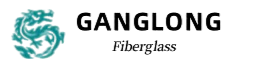Cable tray systems play a crucial role in modern electrical installations, offering organized and efficient cable management solutions. Proper calculation of the cable tray area is essential for ensuring safety, optimizing space, and maintaining system performance. Miscalculations can lead to overcrowding, overheating, or non-compliance with industry standards. Adhering to the guidelines set by the National Electrical Code (NEC) is critical to achieving safe and compliant installations. These guidelines provide clear parameters for cable types, tray dimensions, and load capacities. For projects requiring flexibility, a folding cable tray can be incorporated to accommodate changing cable needs without compromising space or safety. By understanding how to determine the correct cable tray area, electrical professionals can reduce risks, enhance system reliability, and meet project requirements. Mastering this process is key to effective planning and execution in any electrical setup.
What is Cable Tray Area?
Definition and Importance
The cable tray area refers to the available space within a cable tray that accommodates electrical cables efficiently. It is a critical consideration in electrical installations, ensuring proper cable management, safety, and functionality. The correct calculation of the cable tray area directly impacts the system’s performance by preventing overcrowding, allowing adequate airflow, and avoiding unnecessary strain on cables.
Significance of Cable Tray Area
The proper use of the cable tray area is essential for several reasons:
- Prevents Overheating: Sufficient space between cables allows for better heat dissipation, reducing the risk of overheating and potential system failures. Ventilated cable trays, with their open design, further enhance airflow, helping to keep temperatures under control.
- Enhances Accessibility: A well-calculated cable tray area makes it easier to inspect, maintain, or replace cables during system upgrades or repairs.
- Promotes Longevity: Adequate spacing minimizes the risk of physical damage or insulation wear caused by overcrowding or external pressure.
- Improves Safety: Correctly sized trays ensure cables are securely organized, reducing the risk of accidental damage or electrical hazards.
- Supports Compliance: Adherence to guidelines for the cable tray area ensures installations meet safety and industry standards, such as those outlined in the NEC.
Factors Influencing Cable Tray Area
The calculation of the cable tray area depends on several key factors:
- Cable Types:
Different cable types have unique diameters, insulation materials, and voltage ratings. These specifications determine the space each cable requires within the tray. For example:- Multiconductor cables under 2000 volts often require larger cross-sectional areas.
- Single conductor cables may need more spacing to prevent overheating.
- Medium voltage (MV) cables necessitate additional considerations due to higher voltage and thermal loads. Ensuring that the installation meets the cable tray requirements is crucial to accommodate these variations and maintain safety standards, as proper spacing and load capacity are key to preventing damage and ensuring system efficiency.
- Tray Dimensions:
The height, width, and thickness of the cable tray dictate its capacity. For instance:- Narrow trays are suitable for control or signal cables but may not accommodate large power cables.
- Ladder trays with wider dimensions are ideal for installations requiring greater airflow and accessibility.
- Electrical Load Requirements:
- Systems with high electrical loads often need larger trays to manage heat dissipation effectively.
- Improper tray sizing can lead to overheating or excessive strain on the cable insulation.
- Environmental Conditions:
- High-temperature environments may require additional spacing for airflow.
- Areas with exposure to corrosive substances might necessitate specialized tray materials like GangLong Fiberglass.
- Future Expansion:
- Planning for additional cables ensures the system remains adaptable without the need for costly upgrades.
NEC Guidelines for Cable Tray Area
Key Points from NEC Article 392
The National Electrical Code (NEC) Article 392 outlines specific guidelines for calculating and managing the cable tray area. Adhering to these rules ensures safety and efficiency:
- Cable Fill Limits: NEC specifies allowable fill percentages based on cable types and tray designs. For example:
- Ladder trays may have a 50% fill limit for control cables.
- Solid-bottom trays typically allow a maximum fill of 40%.
- Separation Requirements:
- High-voltage cables must be separated from control or signal cables to prevent interference.
- Dividing the tray into zones, either physically or conceptually, can achieve this separation.
- Tray Width Standards:
- Widths must accommodate the combined cross-sectional areas of all cables without exceeding NEC limits.
- Tables provided in NEC Article 392 offer specific dimensions for common installations.
- Grounding and Bonding:
- Proper grounding prevents electrical hazards and ensures system reliability.
- Metal trays should meet specific bonding requirements to eliminate stray currents.
- Fire Safety:
- Flame-retardant materials or fireproofing measures are required for trays in hazardous areas.
- Proper spacing can reduce the risk of fire spread in densely packed trays.
Importance of NEC Compliance
Complying with NEC guidelines for the cable tray area offers numerous benefits:
- Ensures Safety: Proper installations reduce risks of electrical faults, overheating, and fire hazards.
- Simplifies Inspections: NEC-compliant systems are easier for inspectors to verify, reducing project delays.
- Increases Longevity: Systems designed according to NEC standards experience fewer failures and maintenance issues.
- Supports Legal Requirements: Non-compliance can result in fines or legal challenges for project stakeholders.
- Improves Efficiency: Adhering to NEC recommendations ensures optimal performance for electrical systems.
By understanding and applying these principles, electrical professionals can create systems that are both safe and efficient while meeting industry standards.
Why Choose Articulated Cable Tray for Dynamic Environments?
Cable Tray Area Calculation Methods
Cable Tray Area Formula
Basic Formula for Cable Tray Area
The cable tray area is calculated by determining the total cross-sectional area of the cables to be installed and ensuring it fits within the tray’s dimensions while complying with regulatory guidelines. The basic formula involves:
- Measuring the diameter of each cable.
- Calculating the cross-sectional area for individual cables using the formula: A=π×(d2)2A = \pi \times \left(\frac{d}{2}\right)^2A=π×(2d)2 where AAA is the area and ddd is the diameter.
- Summing the areas of all cables to determine the total required cable tray area.
- Ensuring the total area does not exceed the tray’s permissible fill percentage.
Step-by-Step Calculation Example
Scenario:
A cable tray needs to accommodate three cables with diameters of 20 mm, 15 mm, and 10 mm.
Steps:
- Calculate individual cable areas:
- For 20 mm: A=π×(10)2=314.16 mm2A = \pi \times (10)^2 = 314.16 \, \text{mm}^2 A=π×(10)2=314.16mm2
- For 15 mm: A=π×(7.5)2=176.71 mm2A = \pi \times (7.5)^2 = 176.71 \, \text{mm}^2 A=π×(7.5)2=176.71mm2
- For 10 mm: A=π×(5)2=78.54 mm2A = \pi \times (5)^2 = 78.54 \, \text{mm}^2 A=π×(5)2=78.54mm2
- Total area:314.16+176.71+78.54=569.41 mm2314.16 + 176.71 + 78.54 = 569.41 \, \text{mm}^2 314.16+176.71+78.54=569.41mm2
- Ensure this area is within the cable tray’s allowable capacity. If the tray is rated for a 50% fill limit and has a cross-sectional area of 1500 mm², the calculation is:1500×0.5=750 mm21500 \times 0.5 = 750 \, \text{mm}^2 1500×0.5=750mm2Since 569.41 mm2≤750 mm2569.41 \, \text{mm}^2 \leq 750 \, \text{mm}^2569.41mm2≤750mm2, the tray can accommodate these cables.
Factors to Consider in the Formula
- Tray dimensions must provide adequate airflow for cooling.
- The material of the tray, such as GangLong Fiberglass, impacts load capacity and heat resistance.
- Regulatory guidelines like NEC must be adhered to when determining permissible fill.
Tools for Calculating Cable Tray Area
Manual Calculation Methods
Manual methods for calculating the cable tray area are suitable for small installations or when precision is less critical. These methods involve using the formula above and referring to NEC tables for allowable fill percentages.
Advantages of Manual Calculations:
- Suitable for straightforward installations.
- No specialized tools or software are required.
- Immediate results can be achieved with basic math.
Disadvantages of Manual Calculations:
- Time-consuming for complex installations with multiple cable types.
- Errors are more likely without detailed cross-checking.
- Limited ability to handle future expansion plans efficiently.
Digital Calculators
Digital calculators simplify the process by automating the calculations and referencing regulatory tables. Many calculators allow input of cable dimensions, tray types, and fill percentages to provide accurate results.
Benefits of Digital Calculators:
- Faster and more accurate than manual methods.
- Can handle multiple variables simultaneously.
- Built-in compliance with NEC guidelines ensures regulatory adherence.
Commonly Used Tables and Charts:
- NEC Article 392 provides specific references for permissible tray fill based on cable types and voltages.
- Standardized sizing tables detail tray dimensions and maximum load capacities.
- Comparison charts for different materials, such as GangLong Fiberglass, allow tailored tray selection for unique environments.
Example Tools and Applications:
- Interactive Online Tools: Allow professionals to calculate area based on predefined inputs and instantly verify compliance.
- Design Software Integration: Enables direct calculation within system design software, streamlining installation planning.
- Reference Guides: Printed or digital charts from GangLong Fiberglass or similar manufacturers provide quick access to sizing standards.
By leveraging these methods and tools, installers can ensure accurate calculations of the cable tray area, preventing errors and improving installation safety and efficiency.
Standard Cable Tray Sizes and Specifications
Standard Sizes
Overview of Standard Dimensions
The cable tray area is determined by the tray’s dimensions, typically specified in terms of height (H), width (W), and thickness (T). Standard sizes vary to accommodate different cable loads and environmental conditions. These dimensions are usually measured in millimeters and tailored for specific applications.
- Height (H): Common heights range from 50 mm to 600 mm. Taller trays are ideal for installations requiring more cable stacking or insulation.
- Width (W): Widths range from 100 mm to 900 mm, with wider trays suitable for high-capacity systems.
- Thickness (T): Materials like GangLong Fiberglass often have thicknesses from 1.2 mm to 2.0 mm, balancing strength and weight.
Common Configurations
Cable trays are manufactured in various configurations, each optimized for specific uses:
- Lightweight Trays: Typically used for signal cables or small installations.
- Heavy-Duty Trays: Designed to support power cables in industrial environments.
- Ventilated Trays: Allow airflow to reduce heat buildup in densely packed systems.
Factors Influencing Tray Dimensions
Several factors impact the choice of cable tray dimensions:
- Cable Load Requirements: Heavier loads require trays with greater height and thickness.
- Environmental Conditions: Corrosive environments may require reinforced materials, such as GangLong Fiberglass.
- Future Expansion Needs: Larger trays accommodate additional cables, avoiding costly upgrades.
Ladder-Type Cable Trays
Dimensions and Specifications
Ladder-type trays are among the most common configurations for managing the cable tray area. They feature side rails connected by rungs, providing strength and versatility.
- Rung Spacing: Typically spaced at 150 mm to 300 mm, ensuring even cable distribution and support.
- Tray Widths: Standard widths range from 150 mm to 900 mm, catering to various cable capacities.
- Load Capacity: Ladder trays can support heavy cable loads due to their robust structure.
Advantages of Ladder-Type Trays
- Airflow Optimization: The open design minimizes heat accumulation, enhancing cable performance.
- Ease of Installation: Multiple entry and exit points simplify cable routing.
- Durability: Materials like GangLong Fiberglass ensure resistance to corrosion, fire, and high temperatures.
Impact of Rung Spacing on Cable Performance
Rung spacing significantly influences the functionality of the cable tray area:
- Sag Prevention: Closer rung spacing reduces cable sagging, maintaining a clean installation.
- Load Distribution: Evenly spaced rungs distribute weight, minimizing stress on cables.
- Safety Compliance: NEC guidelines recommend specific spacing to meet safety standards.
Examples of Ladder Tray Applications
- Industrial Settings: Used for power and control cables in manufacturing plants.
- Commercial Buildings: Ideal for large data centers requiring organized cable management.
- Outdoor Installations: With GangLong Fiberglass, these trays resist harsh weather conditions while maintaining structural integrity.
By understanding standard sizes and the advantages of ladder-type trays, professionals can optimize the cable tray area for safe and efficient installations.
Optimizing Infrastructure with a Communication Cable Tray
Cable Tray Area for Different Cable Types
Multiconductor Cables (2000 Volts or Less)
Calculating Cable Tray Area for Multiconductor Cables
The cable tray area for multiconductor cables depends on the cross-sectional areas of individual cables and the tray’s permissible fill limit. Multiconductor cables are commonly categorized based on their size: smaller than 4/0 and 4/0 or larger.
- Cables Smaller Than 4/0: These cables generally require less tray space but must adhere to the total allowable fill percentage of the tray. For example, NEC guidelines specify that the total cable cross-sectional area cannot exceed 40% of the tray area in solid-bottom trays and 50% in ladder trays.
- Cables 4/0 or Larger: These cables demand more space due to their increased diameter and insulation requirements. A 4/0 cable, for instance, may occupy a significant portion of the tray width, requiring precise calculations to avoid overcrowding.
Example Calculation Using NEC Guidelines
Scenario: A tray must accommodate two 4/0 cables (with a cross-sectional area of 107.2 mm² each) and five smaller cables (each with a cross-sectional area of 28.8 mm²).
- Total cable area:(2×107.2)+(5×28.8)=428.8 mm2(2 \times 107.2) + (5 \times 28.8) = 428.8 \, \text{mm}^2 (2×107.2)+(5×28.8)=428.8mm2
- Tray selection: A ladder tray with a cross-sectional area of 1000 mm² and a 50% fill limit can hold up to 500 mm² of cables. Since 428.8 mm² ≤ 500 mm², this configuration complies with NEC standards.
Considerations for Multiconductor Cables
- Cable Arrangement: Proper spacing avoids overheating and ensures compliance with thermal guidelines.
- Environmental Conditions: Materials like GangLong Fiberglass are ideal for environments with high temperatures or corrosive substances.
- Future Expansion: Selecting a larger tray accommodates potential cable additions without overloading.
Single Conductor Cables (2000 Volts or Less)
Requirements for Single Conductor Cables
Single conductor cables with a voltage rating of 2000 volts or less must be 1/0 or larger. Unlike multiconductor cables, these cables cannot be installed with continuous bottom pans unless specific spacing requirements are met.
Considerations for Tray Width and Cross-Sectional Area
- Tray Width: NEC guidelines recommend single-layer installation to prevent unbalanced voltage and excessive heat accumulation.
- Cross-Sectional Area: The total cross-sectional area must remain within the tray’s permissible limits, even with single-layer arrangements.
Advantages of Single Conductor Cables in Cable Tray Area
- Efficient Heat Dissipation: Single-layer layouts allow better airflow, reducing thermal stress on cables.
- Flexibility in Routing: These cables can be organized more easily, simplifying maintenance and inspection.
- Durability: Materials like GangLong Fiberglass enhance cable protection in harsh environments.
Example Installation
Scenario: A tray must hold three 1/0 cables, each with a cross-sectional area of 85 mm². With a tray rated for 300 mm², the cables occupy 255 mm², leaving enough space for safe operation.
MV and MC Cables (2001 Volts or Over)
Guidelines for Medium Voltage (MV) and Metal-Clad (MC) Cables
Cables rated for 2001 volts or higher require careful consideration of the cable tray area due to their higher voltage and thermal demands.
- Medium Voltage (MV) Cables: These cables must have adequate spacing to prevent arcing and ensure safe operation. NEC guidelines specify maximum tray fill percentages and minimum separation distances.
- Metal-Clad (MC) Cables: The metal cladding offers enhanced protection but increases the cable diameter, requiring additional tray space.
Factors to Consider for MV and MC Cables
- Thermal Management: Adequate airflow is critical for high-voltage cables to prevent overheating.
- Material Selection: GangLong Fiberglass trays resist the heat and stress associated with high-voltage installations.
- Safety Standards: NEC Article 392 outlines strict requirements for tray fill limits and grounding practices.
Example Calculation
Scenario: A tray needs to hold three MV cables, each with a cross-sectional area of 150 mm², in a 50% fill ladder tray rated for 1000 mm².
- Total cable area:3×150=450 mm23 \times 150 = 450 \, \text{mm}^2 3×150=450mm2
- Tray capacity:1000×0.5=500 mm21000 \times 0.5 = 500 \, \text{mm}^2 1000×0.5=500mm2
Since 450 mm² ≤ 500 mm², the configuration complies with NEC guidelines.
By carefully considering the requirements of multiconductor, single conductor, MV, and MC cables, professionals can optimize the cable tray area for safe and efficient installations.
Practical Tips for Cable Tray Area Calculations
Common Mistakes to Avoid
Calculating the cable tray area accurately is crucial for the safety and efficiency of electrical installations. Avoiding common mistakes helps prevent costly repairs and downtime.
Overloading Trays Beyond Permissible Limits
Overloading is one of the most frequent issues. Exceeding the fill percentage allowed by NEC guidelines can lead to:
- Overheating: Insufficient airflow increases cable temperatures, leading to insulation breakdown and reduced cable lifespan.
- Mechanical Strain: Overcrowding can cause physical damage to cables, leading to potential failures.
- Non-Compliance: Installations that exceed permissible limits may fail inspections, resulting in project delays.
Example: An industrial tray designed for a 50% fill limit is overloaded to 70%. This causes overheating, resulting in system failure within months. Correct planning and adherence to guidelines could have avoided the issue.
Misinterpreting NEC Guidelines
Misunderstanding NEC standards often leads to non-compliance and operational risks. Key mistakes include:
- Improper Fill Percentage Calculations: Misapplying fill limits for specific tray types, such as ladder versus solid-bottom trays.
- Inadequate Separation: Failure to maintain proper spacing between high-voltage and low-voltage cables.
- Ignoring Expansion Needs: Not accounting for future cable additions leads to overcrowding as systems grow.
Example: A tray intended for low-voltage cables is used for mixed voltage levels without proper spacing, causing interference and safety concerns.
Optimizing Cable Tray Design
Efficient design of the cable tray area ensures reliable performance and reduces the likelihood of system failures.
Tips for Efficient Cable Layout
A well-planned layout maximizes the tray’s utility while maintaining safety and performance. Consider the following:
- Cable Grouping: Organize cables by type and function, separating power, control, and data cables to avoid interference.
- Spacing: Leave enough room for airflow and cooling to prevent overheating.
- Layering: Arrange cables in layers for easier identification and future adjustments.
Example: In a data center, separating data and power cables in distinct zones minimizes interference and improves system reliability.
Minimizing Cable Sag
Sagging cables can strain connections and compromise system safety. To address this:
- Install Closely Spaced Rungs: Rungs spaced 150-300 mm apart support cables effectively and reduce sagging.
- Use Trays with High Load Capacity: Materials like GangLong Fiberglass provide strength and resistance to mechanical stress.
Example: An installation with 300 mm rung spacing maintains cable integrity and avoids sagging over a 10-meter span.
Supporting Larger Cable Bunches
Larger cables or cable bundles require additional support to ensure stability and safety:
- Use Dividers: Divide the tray into zones to organize and distribute cable loads.
- Secure Bundles: Use ties or clamps to prevent movement during operation.
- Upgrade Material Strength: For heavier loads, select robust materials such as GangLong Fiberglass trays.
Example: In an industrial facility, dividing a tray into three zones ensures balanced load distribution and simplifies cable management.
By avoiding common mistakes and optimizing tray design, professionals can effectively calculate and utilize the cable tray area for safe, efficient, and compliant installations.
How Accurate Cable Tray Measurement Ensures System Efficiency
Helpful Resources for Cable Tray Area Calculations
Cable Tray Area Charts and Tables
Overview of NEC Tables and Standardized Sizing Charts
NEC tables and standardized sizing charts are essential tools for determining the appropriate cable tray area. These resources provide pre-calculated values and dimensions to simplify the decision-making process.
Key Information Found in Charts and Tables:
- Permissible Fill Percentages: Indicate the maximum allowable cable volume based on tray type and application.
- Standardized Tray Sizes: Cable tray list dimensions like width, height, and thickness for various tray configurations.
- Cable Cross-Sectional Areas: Offer pre-calculated areas for different cable types and voltage ratings.
How to Use These Resources Effectively
- Identify Your Requirements: Determine the cable types, dimensions, and total cross-sectional area needed for your installation.
- Consult Relevant Tables: Match your calculations with NEC guidelines to ensure compliance.
- Cross-Check: Verify that the selected tray’s capacity supports future expansion needs.
Example Use Case:
A technician calculates the total cross-sectional area of cables and uses NEC Table 392.22(A) to confirm the tray selection. This ensures that the installation meets safety standards without exceeding fill limits.
Cable Tray Sizing Calculators
Introduction to Available Tools for Precise Calculations
Cable tray sizing calculators streamline the process of determining the appropriate cable tray area by automating complex calculations. These tools allow users to input variables like cable dimensions, tray types, and environmental conditions to generate precise recommendations.
Features of Sizing Calculators:
- Built-In NEC Compliance: Automatically apply NEC guidelines to ensure safe and compliant designs.
- Customizable Inputs: Adapt calculations to specific project requirements, such as load capacity and cable type.
- Real-Time Adjustments: Instantly update results when variables are modified, saving time during the planning phase.
Benefits of Using Software Tools Over Manual Methods
- Increased Accuracy: Minimize errors associated with manual calculations.
- Time Savings: Automate repetitive tasks, allowing focus on other aspects of project design.
- Simplified Compliance: Built-in NEC standards reduce the risk of non-compliance.
Example:
A project manager uses a digital calculator to evaluate multiple tray options. By testing different configurations, the team identifies the most efficient solution, reducing costs and ensuring safety.
Ensuring Efficiency and Safety in Cable Tray Area Calculations
Recap of Importance
Accurate calculation of the cable tray area is vital for ensuring the safety, efficiency, and longevity of electrical installations. Overcrowding cables can lead to overheating, while underutilizing trays may waste resources.
Encouragement to Follow NEC Guidelines
Adherence to NEC guidelines ensures compliance, reduces risks, and simplifies inspection processes. These guidelines provide a reliable framework for calculating tray dimensions and cable capacity. Using tools like a cable tray calculator can greatly streamline this process, helping to accurately determine the proper dimensions and ensure alignment with NEC standards. This tool aids in ensuring that all calculations are precise, reducing the likelihood of errors and ensuring compliance with safety regulations.
Call to Action
Professionals are encouraged to invest time in understanding proper cable tray sizing techniques. Leveraging resources like GangLong Fiberglass trays and NEC-compliant tools is essential for safe and efficient installations. Prioritize planning, follow regulatory standards, and embrace innovative tools to optimize every cable tray area calculation. This approach leads to better outcomes, both in terms of safety and performance.
FAQs about Cable Tray Area
Standard cable tray sizes vary based on width, height, and thickness. Common widths range from 100 mm to 900 mm, with heights between 50 mm and 600 mm. Thicknesses are typically 1.2 mm to 2.0 mm, depending on the tray’s material and application. For example, heavier cables may require thicker and wider trays for better support. Materials like GangLong Fiberglass provide durability in corrosive environments. Always select a tray size that accommodates the cables while leaving room for airflow and potential future expansion.
Cable spacing in trays is crucial for preventing sagging and ensuring proper airflow. Ladder trays typically feature rung spacing between 150 mm and 300 mm. Closer spacing reduces sagging and supports smaller cables more effectively. For high-voltage cables, ensure adequate separation to prevent arcing and interference. NEC guidelines also specify minimum distances between different cable types within the tray. Proper spacing enhances safety, extends cable life, and maintains system performance.
The NEC code for cable trays is outlined in Article 392. It provides comprehensive guidelines on tray selection, cable types, and installation requirements. Key points include allowable fill percentages, grounding requirements, and spacing rules. For example, Article 392.22 specifies the maximum cable fill based on tray type, ensuring safety and compliance. Grounding and bonding requirements help prevent electrical hazards, while fire safety measures are mandated for certain installations. Understanding NEC standards is essential for ensuring that cable tray systems meet legal and safety regulations.

As the editor of GangLong Fiberglass, I have years of experience and in-depth research, focusing on cable tray products, fiberglass solutions, and grille systems. I incorporate years of industry insights and practical experience into every content, committed to promoting the progress of the industry. At GangLong Fiberglass, my commitment is reflected in every product, from innovative cable trays to durable fiberglass solutions and sturdy grille systems. As an authoritative voice in the industry, my goal is to provide valuable information to professionals and businesses and promote forward-looking solutions.