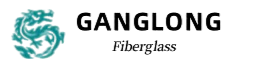Cable trays are essential components in modern electrical installations, providing a safe and efficient pathway for the routing of cables. They help in organizing cables, reducing clutter, and preventing damage from environmental factors. The proper management of cables is crucial to ensure the safety, performance, and longevity of electrical systems. One key feature in cable tray systems is the use of cable tray dividers. These dividers play a critical role in maintaining organization, ensuring cables are routed separately, and preventing interference. Proper cable tray divider installation is essential to achieve these benefits, ensuring that the dividers are securely placed and provide effective separation between different cable types. When it comes to cable tray options, the B-Line cable ladder is a popular choice for robust installations. In this article, we’ll explore the importance of cable tray dividers and discuss cable tray types, including the B-Line cable ladder and other common solutions for efficient cable management.
What is a Cable Tray Divider Installation?
A cable tray divider is a crucial component in cable management systems, designed to separate and organize different types of cables within a cable tray. It is a partition that fits into the tray, providing physical barriers between cables to ensure they are properly routed and do not become tangled or interfere with each other. These dividers are made from various materials, including metal and plastic, and come in different sizes and configurations to suit the specific needs of a cable installation.
Definition and Purpose of Cable Tray Dividers
A cable tray divider is essentially a partition that creates individual compartments within a cable tray. The primary purpose of this component is to prevent cables from coming into direct contact with each other, reducing the risk of interference, electrical shorts, or signal degradation. By incorporating a cable tray partition, distinct pathways can be created for different types of cables, such as power cables, communication cables, and data cables, helping maintain a clean, organized, and efficient cable management system.
Common Uses of Cable Tray Dividers
Cable tray dividers serve several important functions in cable management:
- Separating Power and Data Cables: One of the most common uses of cable tray dividers is to create separation between power cables and data cables. This separation minimizes the risk of electrical interference, which could affect the performance of sensitive data cables.
- Reducing Interference: For systems that involve high-voltage power cables alongside low-voltage or data cables, dividers act as barriers to reduce electromagnetic interference (EMI), ensuring that signals remain clear and consistent.
- Improving Cable Organization: Dividers help keep cables neatly arranged, preventing them from bunching together and making it easier to manage large numbers of cables within a confined space. This organization also facilitates easier troubleshooting and maintenance.
How Dividers Enhance Safety and Efficiency in Cable Tray Systems
The proper installation of cable tray dividers greatly enhances both safety and efficiency in cable management systems. By clearly defining spaces for each cable type, dividers reduce the risk of accidental damage to cables, such as cuts or abrasions, which can lead to system failures or electrical hazards. Additionally, a well-organized tray makes it easier to identify issues such as overheating cables or damaged insulation, improving the overall maintenance process.
Moreover, a cable tray divider installation improves the longevity of cables by preventing them from being exposed to unnecessary physical stress, which is particularly important in high-traffic areas or environments with high temperatures. Dividers also help with compliance to safety regulations, as they can be designed to accommodate fire-resistant or other protective features depending on the application, ensuring that the system meets industry standards.
Cable tray dividers are vital for creating a safe, organized, and efficient cable management system. Their proper installation can significantly enhance the overall performance and safety of electrical and data networks.
Durable Flat Cable Tray for Efficient Cable Management
Types of Cable Tray Divider Installation and Their Applications
Cable tray dividers come in various types, each suited for different installation requirements and environments. Depending on the specific needs of the cable management system, choosing the right high quality types of cable tray divider can significantly improve organization, safety, and efficiency. In this section, we will explore some of the most commonly used types of cable tray dividers, including B-Line cable ladder dividers, solid and perforated dividers, and flexible and adjustable dividers.
B-Line Cable Ladder Dividers
B-Line cable ladder dividers are specifically designed for use with cable ladder systems, offering enhanced support and organization for a variety of cables. These dividers are often used in industrial and commercial settings where durability and versatility are essential.
Overview of B-Line Dividers for Ladder Trays
B-Line cable ladder dividers are available in both standard and custom sizes to fit various cable ladder systems. These dividers are made from robust materials like steel or aluminum, providing structural integrity and long-term reliability. The dividers help create separate lanes within the cable ladder, allowing different types of cables to be neatly organized and routed efficiently.
Specific Features and Advantages of B-Line Dividers
- Durability: B-Line dividers are made from high-strength materials, making them ideal for environments that require extra protection, such as industrial or outdoor installations.
- Compatibility: These dividers are designed to work seamlessly with B-Line cable ladder systems, ensuring that installation is quick and straightforward.
- Corrosion Resistance: Many B-Line dividers are coated with anti-corrosive finishes, making them suitable for environments where moisture or chemicals are present.
- Customization Options: B-Line offers a range of divider sizes and configurations, allowing users to customize their cable management systems based on the number of cables and the specific layout requirements.
Solid and Perforated Cable Tray Dividers
Cable tray dividers can be categorized into solid and perforated types, each with distinct applications and benefits.
Differences Between Solid and Perforated Dividers
- Solid Dividers: As the name suggests, solid dividers provide a continuous, unbroken barrier between cables. These are ideal for situations where complete separation is needed to protect sensitive cables from interference or damage.
- Perforated Dividers: Perforated dividers, on the other hand, feature small holes or slots that allow for some ventilation or airflow between cables. These are particularly useful in installations where heat dissipation is important, such as high-power cables or environments with elevated temperatures.
Specific Applications of Solid and Perforated Dividers
- Solid Dividers: Commonly used in environments that require high cable security, such as data centers or power plants, where cable separation is crucial to avoid electrical hazards.
- Perforated Dividers: Often used in settings where heat management is a concern, such as in high-density cable trays or locations with limited ventilation. The perforations provide airflow, helping to dissipate heat and prevent cables from overheating.
Advantages of Solid and Perforated Dividers
- Solid Dividers:
- Provide maximum separation between cables, reducing the risk of electrical interference.
- Enhance the safety of critical systems by keeping cables in separate lanes.
- Ideal for installations with mixed cable types, where protection from cross-circuit risks is necessary.
- Perforated Dividers:
- Allow for better air circulation, preventing cables from overheating.
- Useful in environments where heat management and ventilation are key considerations.
- Lighter than solid dividers, offering a more flexible and cost-effective solution for many cable tray installations.
Flexible and Adjustable Dividers
Flexible and adjustable cable tray dividers are ideal for installations where cable routing is complex or subject to change over time. These dividers are designed to be highly versatile, allowing for easy modifications to accommodate varying cable needs.
Description of Flexible Dividers for Complex Routing Needs
Flexible cable tray dividers are typically made from materials like plastic or soft metal that can be bent or adjusted to fit different tray configurations. These dividers are particularly useful when dealing with irregular or custom cable tray designs or when future adjustments to the system are expected.
Specific Applications of Flexible Dividers
- Adaptable Routing: Flexible dividers are excellent for installations where cable types and quantities may change over time, such as in temporary setups or systems that are expanded frequently.
- Custom Layouts: For environments that require unique or custom cable routing, flexible dividers allow for tailored solutions without the need to reconfigure the entire cable tray system.
Advantages of Flexible and Adjustable Dividers
- Versatility: Flexible dividers can be easily adjusted to suit different cable sizes and tray layouts, providing a customizable solution for complex cable routing.
- Ease of Installation: These dividers are lightweight and easy to install, making them ideal for quick setups or when modifications are needed during the installation process.
- Cost-Effective: Flexible dividers often cost less than rigid options, providing an affordable alternative for cable management without sacrificing functionality.
The right choice of cable tray divider installation depends on the specific needs of your cable management system. Whether you are working with B-Line cable ladder dividers for industrial use, solid and perforated dividers for heat-sensitive environments, or flexible dividers for complex layouts, each type offers unique benefits to help optimize safety, organization, and efficiency in your cable systems.
Innovative Magnetic Cable Tray for Cable Management
Step-by-Step Guide to Cable Tray Divider Installation
Proper installation of cable tray dividers is essential for ensuring efficient, organized, and safe cable management. Whether you’re installing dividers in a standard cable tray or a more complex B-Line cable ladder system, following the right steps will help optimize the system’s performance. In this step-by-step guide to cable tray divider installation, we will cover the pre-installation checklist, the installation process, and specific considerations for connecting dividers to B-Line cable ladders.
Pre-Installation Checklist
Before beginning the cable tray divider installation, it’s crucial to gather the necessary materials and tools and ensure that the installation complies with safety standards. Proper preparation will save time and help ensure a smooth and successful installation.
Materials and Tools Needed
- Cable Tray Dividers: Choose the appropriate type (solid, perforated, flexible, etc.) based on your needs.
- Cable Tray System: Make sure the cable tray is ready for installation and is correctly installed according to your layout plan.
- Tools: Common tools required include a measuring tape, pencil for marking, screws or fasteners, a drill with bits suitable for tray materials, and a wrench or screwdriver.
- Supports and Fittings: For B-Line cable ladder installations, specific supports and fittings may be required to secure the dividers.
Compliance with Safety Standards
- Regulations: Ensure that the installation meets all local electrical codes and safety regulations. These may include guidelines for fire resistance, spacing between cables, and tray strength.
- Safety Gear: Always wear appropriate safety gear, such as gloves, goggles, and work boots, to protect against sharp edges and other hazards.
- Clearance: Ensure there is sufficient space around the tray for easy access and maintenance.
Installation Process
Once the necessary materials are prepared and safety measures are in place, you can begin the installation of the cable tray dividers. This process involves several key steps to ensure that the dividers are installed securely and according to specifications.
Marking and Preparing the Cable Tray for Divider Placement
- Measure and Mark: Start by measuring the interior of the cable tray to determine where the dividers will be placed. Use a pencil or chalk to mark the tray at the points where the dividers will be installed. This ensures that dividers are spaced evenly and that the tray remains organized.
- Tray Preparation: Clean the cable tray of any dust, debris, or obstructions. It’s important to have a smooth surface for the dividers to fit securely. If necessary, remove any old dividers or cables that could interfere with the new installation.
Securing Dividers Within the Cable Tray: Methods, Spacing Guidelines, and Best Practices
Once you’ve marked the tray and prepared the space, it’s time to install the dividers. There are various methods for securing dividers, depending on the type of tray and dividers being used.
- Fastening Dividers:
- For Solid Dividers: Use screws or bolts to attach the solid dividers to the tray. Position the divider according to the markings and secure it tightly. If using a perforated tray, you may need to align the holes of the divider with those of the tray for secure attachment.
- For Flexible Dividers: These can be attached using clips or fasteners that allow for adjustments, offering more flexibility during installation. Ensure the dividers are evenly spaced and aligned along the tray.
- For Adjustable Dividers: If using adjustable dividers, follow the manufacturer’s instructions to set the divider to the desired width and secure it within the tray using the proper mounting system.
- Spacing Guidelines:
- Proper spacing between dividers ensures that cables remain organized and easily accessible. The typical guideline is to allow enough space to separate different cable types, typically 1-2 inches, depending on the size of the cables and the tray.
- If the cables are high-voltage or sensitive data cables, consider adding extra space to minimize interference.
- Best Practices:
- Always start installing dividers from one end of the tray and work your way across for consistency.
- Double-check the alignment of each divider before securing it, especially when using flexible or adjustable dividers.
- If possible, stagger the dividers to create a more uniform and even cable path.
- Ensure that dividers are firmly secured to prevent shifting, which could lead to cables becoming disorganized or damaged.
Connecting Dividers to B-Line Cable Ladders
When installing dividers into B-Line cable ladder systems, there are a few special considerations to ensure compatibility and long-term performance. B-Line cable ladders have specific structural features that require appropriate supports and fittings to securely hold dividers in place.
Special Considerations for B-Line Systems
- Support Brackets: B-Line cable ladders typically require specific support brackets to properly secure dividers. These brackets are designed to attach dividers to the sides of the ladder, providing added stability. Make sure to choose the right brackets for your ladder system.
- Fittings: B-Line systems often use fittings to connect dividers, such as clips or clamps, which help hold the dividers in place while allowing for easy adjustment. Be sure to use B-Line-approved fittings for optimal performance and compatibility.
- Height Adjustments: When installing dividers in a B-Line cable ladder, take care to adjust the height of the dividers based on the number and size of cables being routed. B-Line ladders are typically used in applications with a larger volume of cables, so ensure that the dividers are spaced adequately to accommodate the cable load.
Recommended Supports and Fittings
- Vertical Brackets: These are used for holding dividers in place along the vertical sides of the B-Line cable ladder, providing additional stability.
- Cross Members: For larger systems, consider using cross members to support dividers and prevent any lateral movement, which could cause cables to become misaligned.
- Adjustable Dividers: B-Line systems often incorporate adjustable dividers to provide flexibility when managing different cable sizes. These dividers can be repositioned easily to fit changing cable needs.
The installation of cable tray dividers, including a cable tray divider installation in B-Line cable ladder systems, is essential for creating an organized and safe cable management system. By following the steps outlined above, including proper preparation, marking, securing dividers, and ensuring correct spacing, you can achieve a highly functional and compliant cable tray installation. Additionally, when working with B-Line cable ladders, ensure you use the proper supports and fittings to guarantee the dividers are securely attached and fully compatible with the system’s design. With careful planning and installation, cable tray dividers will help improve the overall efficiency and safety of your cable management system.
Why Use an Inverted Cable Tray for Efficiency
Best Practices for Cable Tray Divider Installation
When performing cable tray divider installation, it’s essential to follow best practices to ensure that the system is organized, safe, and efficient. Proper installation helps maintain cable integrity, minimize signal interference, and comply with regulatory standards. In this section, we will discuss cable management and organization tips, how to avoid signal interference, and the relevant National Electrical Code (NEC) compliance and safety guidelines for divider installation.
Cable Management and Organization Tips
Proper organization within a cable tray is critical to ensuring that cables remain secure and easily accessible for future maintenance or upgrades. Following the right practices during cable tray divider installation will help keep the cables neat, orderly, and safe.
Tips for Keeping Cables Secure and Organized Within Divided Sections
- Use Appropriate Cable Tie Downs: After installing the dividers, use cable ties or straps to secure the cables within their designated sections. Avoid over-tightening the ties, as this can damage the cables or cause them to become misaligned.
- Group Cables by Function: Organize cables based on their function. For example, power cables should be kept separate from data or communication cables. This helps prevent interference and makes it easier to troubleshoot or replace cables in the future.
- Leave Extra Slack: Always leave a bit of slack when routing cables. This ensures that the cables aren’t stretched or stressed, which could lead to wear and tear over time. It also provides flexibility for future adjustments or changes to the system.
- Label Cables: Labeling each cable in the tray helps identify its function, source, and destination. This makes maintenance and troubleshooting much easier. Using color-coded labels or a cable identification system can improve efficiency, especially in large installations.
- Ensure Proper Spacing: Maintain the appropriate spacing between cables within the tray, as recommended by the manufacturer and relevant standards. Too little space can cause cables to overheat or become tangled, while too much space may result in disorganized installations.
Advantages of Cable Management Best Practices
- Increased Cable Longevity: Proper cable organization reduces physical stress on cables, helping them last longer and reducing the likelihood of damage.
- Easier Maintenance: An organized tray makes it easy to identify and access specific cables for repair, replacement, or upgrades.
- Reduced Risk of Downtime: Proper cable management through a cable tray system plays a crucial role in reducing the risk of downtime. A thorough cable tray risk assessment can help identify potential issues, such as short circuits, overheating, or signal degradation, and address them proactively.
Avoiding Signal Interference
Signal interference is a critical concern when working with cables, especially for sensitive data and communication systems. A key advantage of cable tray dividers is their ability to help minimize electromagnetic interference (EMI) and protect cables from damage.
How Dividers Help Minimize Electromagnetic Interference and Protect Sensitive Data Cables
- Separation of Power and Data Cables: One of the main ways that cable tray dividers help reduce interference is by separating power cables from data or communication cables. Power cables often generate electromagnetic fields that can interfere with the signals carried by data cables. By creating a physical barrier between these cable types, dividers reduce the potential for cross-talk and signal degradation.
- Preventing Overcrowding: Dividers help maintain proper spacing between cables, ensuring that they are not bundled together too tightly. Overcrowded cables are more likely to experience interference, as their proximity to one another increases the risk of signal overlap or degradation.
- Shielding: Some cable tray dividers come with additional features like metal shielding or conductive materials, which can further reduce EMI. These shields can be particularly useful in environments with high-voltage power cables or industrial equipment that generate significant electromagnetic fields.
Advantages of Avoiding Signal Interference
- Improved Data Integrity: Minimizing signal interference ensures that data transmission is stable and reliable, which is crucial for systems like fiber-optic networks, communication lines, and high-speed data connections.
- Enhanced System Performance: By reducing interference, you ensure that your cables and devices perform at their best, avoiding signal drops, slowdowns, or disruptions in critical applications.
- Longer Cable Lifespan: Keeping cables free from electromagnetic damage can extend their functional lifespan, reducing the need for costly replacements or repairs.
NEC Compliance and Safety Guidelines
Compliance with the National Electrical Code (NEC) and other relevant safety standards is essential during the cable tray divider installation process. Adhering to these standards ensures that the installation is not only efficient but also safe for both the installation team and end users.
Overview of Relevant Standards and Regulations for Divider Installation
- NEC Article 392 – Cable Trays: According to the NEC, cable trays must be designed and installed to accommodate the intended cable load, and cable tray divider installation must not obstruct the tray’s intended function. Proper spacing between dividers, trays, and cables is necessary to prevent overheating or excessive wear.
- Separation of Cables: The NEC also requires that certain types of cables, such as power and communication cables, be physically separated within the tray. This can be achieved through the use of cable tray dividers that provide proper compartmentalization.
- Fire and Safety Regulations: Depending on the installation environment, NEC guidelines may require the use of fire-resistant or flame-retardant dividers. These dividers are essential in settings where fire hazards are a concern, such as in commercial buildings, industrial facilities, or data centers.
- Accessibility for Maintenance: The NEC mandates that cables must be accessible for maintenance or modification. Cable tray dividers should not impede access to cables for inspection or repairs. Proper divider installation ensures that cables remain accessible and can be easily accessed for future upgrades or troubleshooting.
Advantages of NEC Compliance
- Safety Assurance: Compliance with the NEC reduces the risk of electrical hazards, such as fires or electrical shocks, ensuring that the system is safe for use.
- Legal and Insurance Protection: Adhering to NEC standards ensures that the installation is up to code, which can prevent legal issues and help maintain insurance coverage.
- Long-Term Reliability: By following industry standards, you are ensuring that the cable tray divider installation will remain effective and safe for the long term, avoiding costly issues that can arise from non-compliance.
The best practices for cable tray divider installation involve careful attention to cable management, minimizing signal interference, and adhering to safety regulations such as the NEC. By implementing these best practices, you can create a well-organized, safe, and efficient cable management system that meets both operational and regulatory requirements.
Maintenance and Inspection of Cable Tray Divider Installation
Proper maintenance and periodic inspection of cable tray dividers are essential for ensuring the ongoing safety, efficiency, and longevity of the cable management system. Regular checks and timely adjustments are crucial to preventing issues like cable damage, signal interference, and improper cable routing. A well-maintained system also ensures that the cable tray divider installation remains secure and functional. In this section, we will explore the importance of regular inspections, tips for cleaning and adjusting dividers, and troubleshooting common installation issues that may arise over time.
Routine Inspection
Regular inspection of cable tray dividers is critical to ensuring the integrity of the system and preventing potential safety hazards. It is recommended to schedule inspections periodically to check for signs of wear, misalignment, or other issues that could affect the functionality of the cable management system.
Importance of Regular Checks for Divider Stability and Cable Integrity
- Divider Stability: Over time, dividers may become loose or shift position due to vibrations, thermal expansion, or general wear and tear. It is essential to check that dividers are securely fastened within the cable tray to maintain proper separation and prevent accidental movement.
- Cable Integrity: Cables can become damaged if the dividers are not adequately maintaining the appropriate spacing or if they become misaligned. Inspect the cables to ensure they are free from abrasions, cuts, or other signs of physical damage that could compromise performance.
- Spacing and Alignment: Proper spacing between cables is necessary to prevent overheating or signal degradation. During the inspection, ensure that the dividers are positioned to provide adequate separation between different cable types, such as power and data cables.
- Safety Compliance: Regular inspections ensure that the cable tray system is compliant with relevant safety standards, such as the NEC. This includes ensuring that dividers are properly secured, cables are organized, and no part of the system is obstructing airflow or causing potential hazards.
Advantages of Routine Inspection
- Improved Safety: Routine checks help prevent potential electrical hazards by ensuring that dividers and cables are securely in place and free from damage.
- Enhanced System Performance: Regular inspections help maintain optimal cable performance by preventing issues like overheating, signal interference, or poor cable routing.
- Prolonged Lifespan: Regularly maintaining the system ensures that dividers and cables last longer, reducing the need for costly repairs or replacements.
Tips for Cleaning and Adjusting Dividers
Cleaning and adjusting dividers is an important part of routine maintenance. Keeping dividers clean and properly adjusted ensures that they continue to perform effectively without disrupting the cable management system.
Advice on Safely Cleaning and Adjusting Dividers Without Disturbing Cables
- Gentle Cleaning: To clean the dividers, use a soft cloth or a gentle brush to remove dust, dirt, or debris. Avoid using harsh chemicals or abrasive materials, as these could damage the dividers or cables.
- Avoid Cable Disturbance: When cleaning or adjusting dividers, take care not to disturb the cables inside the tray. Use non-invasive tools like a vacuum with a soft nozzle to remove dust without disturbing cable placement.
- Repositioning Dividers: If dividers have become misaligned or need adjusting, carefully reposition them to ensure that cables remain properly organized. If necessary, secure the dividers with additional fasteners to prevent them from shifting out of place.
- Lubricating Moving Parts: For flexible or adjustable dividers, lightly lubricate moving parts with a non-corrosive lubricant to ensure smooth operation and prevent sticking or wear.
Advantages of Cleaning and Adjusting Dividers
- Prolonged Divider Life: Regular cleaning helps prevent dirt and debris from accumulating on dividers, ensuring they maintain their structural integrity and function over time.
- Better Cable Protection: Keeping dividers in optimal alignment ensures that cables remain properly separated and protected from physical damage, wear, or interference.
- Efficient Maintenance: By adjusting dividers and keeping them clean, the system remains easy to manage, and future adjustments or modifications are simplified.
Troubleshooting Common Issues
Despite careful installation and maintenance, certain issues may arise during the lifespan of a cable tray system. Knowing how to troubleshoot these issues can help ensure that the system continues to operate smoothly.
How to Address Misaligned Dividers, Loose Attachments, and Cable Congestion
- Misaligned Dividers: If dividers become misaligned, it’s important to check whether the attachments or fasteners have loosened. Realign the dividers carefully to their original position, ensuring they are securely fastened to prevent further misalignment. It may be necessary to add extra supports or brackets if the dividers are consistently shifting out of place.
- Loose Attachments: Loose or worn-out fasteners can compromise the stability of the dividers, leading to shifting or instability. Tighten or replace any loose bolts, screws, or clips to ensure the dividers are securely fixed in place. If the dividers are attached with adjustable clips, make sure the clips are properly aligned and firmly attached.
- Cable Congestion: Cable congestion occurs when the cables in the tray become bunched together or improperly routed, often due to insufficient spacing or the inability of dividers to maintain proper organization. Check the divider installation to ensure that there is adequate space between each cable type and that the dividers are positioned correctly. If necessary, reposition or add additional dividers to accommodate the cables.
- Overloaded Trays: Overloadecrucial to ensure the safety, performance, and longevity of electrical systems. One key feature in cable tray systems is the use of cable tray dividersd trays can occur if the cable tray is not properly loaded with cables, causing strain on the dividers and potentially leading to compression or misalignment. A cable tray loading assessment should be conducted to ensure that the tray is not overloaded. In such cases, redistribute the cables to maintain an even load and check that the dividers can handle the current load. It may also be necessary to upgrade the tray or dividers to a larger size to accommodate the load and prevent potential issues.
Advantages of Troubleshooting Common Issues
- Maintained System Integrity: Quickly addressing misalignments, loose attachments, or congestion helps maintain the overall integrity of the cable tray system and prevents further damage or inefficiency.
- Prevention of Downtime: Resolving issues early ensures that cable management systems continue to operate smoothly, reducing the likelihood of service disruptions or maintenance delays.
- Enhanced Safety: Troubleshooting issues like loose dividers or overloaded trays ensures that the system remains safe, preventing potential hazards such as cable damage, overheating, or electrical faults.
Regular maintenance and inspection of cable tray dividers are crucial for ensuring the long-term functionality and safety of the cable management system. By following best practices for inspection, cleaning, adjustment, and troubleshooting, you can maintain an organized, efficient, and safe cable tray installation. Proper care will not only help extend the lifespan of dividers and cables but also ensure that your cable management system continues to meet safety standards and regulatory requirements.
FAQs about Cable Tray Divider Installation
The BS (British Standard) for cable tray installation is primarily governed by BS 8313, which specifies the design, installation, and maintenance of cable tray systems in buildings and industrial applications. The standard sets out guidelines to ensure that cable trays are installed safely, efficiently, and in compliance with electrical codes. This includes provisions for selecting the appropriate materials, ensuring correct sizing, proper support, and installation methods that minimize the risk of damage or electrical hazards. BS 8313 also covers key factors such as ventilation requirements, cable separation, and accessibility for future maintenance. Additionally, it emphasizes safety aspects like securing trays properly to avoid shifting or accidents. Following the BS standards helps maintain system integrity, ensuring safe and reliable cable management throughout the lifespan of the installation.
Key points of BS 8313 include:
Minimum clearance for cables
Proper grounding and earthing methods
Support spacing and fixing requirements
Ventilation for heat dissipation
Following these standards guarantees a safer, more efficient installation.
Bending Flextray wire basket cable trays is a straightforward process, but it requires the right tools and techniques to ensure the tray maintains its integrity and supports cables effectively. Flextray, a flexible and lightweight type of cable tray, is commonly used in environments where a high degree of versatility is needed, such as in data centers, industrial setups, and commercial buildings.
Steps for bending Flextray wire basket cable tray:
Mark the Bend Location: Identify where you need to create the bend on the Flextray and mark the area clearly.
Use a Manual Bender or Jigs: For smaller bends, use manual tools or specialized bending jigs designed for Flextray. For more intricate bends, a hydraulic bender may be required.
Apply Gentle Pressure: Apply steady, even pressure while bending. Avoid over-bending as this can cause the tray to kink or deform. Gradual bending helps maintain its shape and strength.
Support the Tray: Support the Flextray at intervals during the bending process to avoid strain on the material. Ensure the bend is smooth and continuous.
Verify the Bend Radius: Check that the bend radius meets the manufacturer’s recommendations to avoid compromising the tray’s capacity to support cables.
Advantages of bending Flextray properly include:
Improved Cable Routing: Allows for custom routing in tight spaces or around obstacles.
Better Cable Protection: Prevents cables from being pinched or damaged by sharp bends.
Easy to Install and Adjust: Flexible trays are quick to install and easy to adjust or relocate.
Installing cable tray rollers is essential for ensuring smooth cable routing, particularly in long cable tray systems where cables need to move easily. Rollers are designed to minimize friction and prevent damage to cables by providing a smooth path for them to move along. They are typically used in conjunction with horizontal cable tray systems, especially where cables must be pulled or positioned in long stretches.
Step-by-Step Guide to Installing Cable Tray Rollers:
Select the Right Rollers: Choose rollers based on the cable tray size and the weight of the cables you are installing. The rollers should be compatible with the cable tray material (e.g., steel or aluminum).
Plan Roller Placement: Place rollers at intervals along the cable tray. A general rule of thumb is to install them every 3 to 4 feet (1 to 1.2 meters) depending on the tray size and cable load. However, more rollers may be necessary for heavy cables or longer spans.
Attach Rollers to the Tray: Install the rollers using the manufacturer-recommended brackets or mounting hardware. The rollers should be securely fastened, allowing them to rotate freely without slipping.
Check Alignment: Ensure that the rollers are aligned correctly with the direction of the cable tray to ensure smooth movement of cables.
Test the Installation: Once the rollers are installed, test the cable movement to ensure that they are functioning properly, and adjust as needed.
Advantages of using cable tray rollers include:
Reduced Cable Wear: Minimizes friction, preventing damage to cables.
Smooth Cable Handling: Makes it easier to route and position cables.
Enhanced Cable Capacity: Rollers help in handling heavy or bulky cables without strain on the tray.
Yes, cables can be spliced in a cable tray, but there are important guidelines to follow to ensure safety, functionality, and compliance with electrical standards. Splicing cables in a cable tray is common for extending cable lengths or for joining different types of cables, especially in industrial and commercial settings.
Key Considerations for Splicing Cables in a Cable Tray:
Use Appropriate Splice Kits: When splicing cables in a tray, always use the correct splice kits that match the cable type and size. These kits include connectors, splicing tools, and insulating materials.
Ensure Proper Insulation: After splicing, ensure that the splice is properly insulated to prevent short circuits or electrical hazards. This can be achieved using insulating tape or heat-shrink tubing.
Maintain Cable Tray Organization: It’s important to maintain the organization and separation of cables in the tray, even after splicing. Use cable ties or dividers to ensure that the spliced cables are securely held in place.
Avoid Overloading the Tray: Splicing cables can sometimes add extra strain to the cable tray, especially in high-load systems. Make sure not to overload the tray by exceeding its weight capacity.
Compliance with Regulations: Ensure that the splice complies with all relevant electrical codes and safety regulations. For instance, the NEC (National Electrical Code) and local building codes may have specific requirements regarding cable splicing and tray installations.
Advantages of properly splicing cables in a tray:
Flexibility in System Expansion: Splicing enables easy expansion or modification of existing systems without the need for complete rewiring.
Cost-Effective: Splicing cables is a cost-effective way to extend the cable run, especially in large installations.
Efficient Cable Management: Properly spliced cables can be neatly organized within the tray, maintaining system integrity.

As the editor of GangLong Fiberglass, I have years of experience and in-depth research, focusing on cable tray products, fiberglass solutions, and grille systems. I incorporate years of industry insights and practical experience into every content, committed to promoting the progress of the industry. At GangLong Fiberglass, my commitment is reflected in every product, from innovative cable trays to durable fiberglass solutions and sturdy grille systems. As an authoritative voice in the industry, my goal is to provide valuable information to professionals and businesses and promote forward-looking solutions.