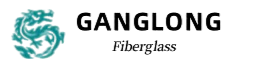Cable tray runs play a crucial role in electrical installations by providing a safe, organized, and efficient pathway for electrical cables. These tray runs are essential for maintaining proper cable management, ensuring that cables are routed without obstruction or damage. When designing cable tray runs, several key factors must be considered, such as the size, layout, material choice, and weight capacity. For installations involving high power systems, a high voltage cable tray may be required to handle the increased load and ensure the safety of the electrical network. Each of these elements can impact the system’s overall performance and safety. Proper planning of cable tray runs ensures that cables are properly supported, prevents overheating by promoting airflow, and complies with industry standards. Whether for industrial, commercial, or residential installations, the right design of cable tray runs can greatly enhance the efficiency and safety of the electrical system.
What are Cable Tray Runs?
Cable tray runs are continuous lengths of cable trays that serve as the primary infrastructure for routing electrical cables throughout various installations, whether in commercial buildings, industrial facilities, or residential complexes. These runs are crucial for ensuring a safe, organized route for cables, preventing risks such as physical damage, electrical interference, and overheating. Whether implemented in large-scale industrial setups or simpler commercial spaces, running cable tray offer a robust solution for managing significant quantities of electrical wiring efficiently and securely.
Definition
A cable tray run refers to a section of the cable tray system that transports multiple cables from one location to another. These tray runs typically consist of straight or curved segments that create a continuous, unbroken path for the cables. A well-structured system, much like a cable race tray, ensures that cables remain organized and securely supported while allowing for efficient routing. One of the main advantages of cable tray runs is that they provide easy access to the cables, making it simple to conduct maintenance activities such as cable replacement, upgrades, or the addition of new cables. This accessibility is especially beneficial in large installations with high cable density, as it not only optimizes space but also minimizes the risk of accidents, overheating, or cable failures. In complex electrical systems, cable tray runs act as the backbone of cable management, facilitating the organization and proper routing of wiring throughout the installation.
Function
The primary function of runnur cable tray is to provide both physical and electrical support to the cables they carry. By distributing the weight of the cables, cable run trays help ensure that the cables stay securely in place, preventing strain or damage to the wiring. In environments where safety is a priority, using an ex proof cable tray can add an additional layer of protection. These trays are specifically designed to prevent sparks or electrical faults from igniting flammable substances, making them ideal for hazardous locations. In addition to physical support, these runs are designed with ample space and airflow to avoid overheating, which is a critical concern in any electrical installation. Overheated cables can lead to reduced performance, premature wear, or even fires, especially when dealing with high-voltage or high-power cables. Proper ventilation within the tray system helps dissipate heat and ensures that the cables are kept at an optimal temperature. Additionally, cable tray runs prevent the entangling of cables, keeping each wire organized, clearly visible, and easily accessible for maintenance and troubleshooting.
Applications
Cable tray runs are widely used across various sectors and environments, offering versatile solutions for electrical cable management. In industrial settings, they are essential for organizing and protecting cables, including power cables, control cables, and data cables. Industrial facilities like power plants, manufacturing plants, factories, and warehouses often require cable tray runs to manage heavy, dense cable systems. The trays allow for easy routing of cables in tight spaces while ensuring they are protected from mechanical damage and environmental factors. A cable tray waterfall system can be integrated in these settings to streamline cable management, allowing for easy access and optimal protection.
In commercial buildings, such as offices, retail spaces, hospitals, and schools, cable tray runs offer an efficient way to manage electrical and communication wiring. They help maintain a tidy, organized structure by allowing cables to be routed overhead, which avoids clutter and minimizes potential hazards. In residential installations, cable tray rungs are particularly useful in large homes, multi-unit apartment buildings, or homes with advanced electrical and communication systems. The ability to route cables efficiently in such settings ensures that electrical systems are both safe and easy to maintain.
Cable tray runs can also be adapted to meet the specific needs of each installation. Whether in harsh industrial environments or more controlled commercial settings, cable trays can be selected in various materials, such as steel, aluminum, or fiberglass, to meet the unique demands of the installation. The ease of installation, flexibility in design, and ability to accommodate a wide range of cables make cable tray runs the go-to solution for most electrical infrastructure needs.
Cable tray runs provide a safe, organized, and efficient pathway for electrical cables. Their design allows for proper cable management, reducing the risk of system failure, overheating, and physical damage to wiring. Whether used in industrial, commercial, or residential environments, the versatility, durability, and efficiency of cable tray runs make them an essential component of modern electrical installations. Proper planning and implementation of cable tray runs, including the use of capsule cable tray when necessary, can improve operational efficiency, reduce maintenance costs, and ensure the safety of electrical systems for years to come.
By providing a safe, organized, and efficient pathway for cables, cable tray runs contribute to smoother operations, fewer maintenance issues, and increased safety in electrical systems.
DIY Cable Management Tray for a Tidy Workspace
Cable Tray Runs Sizes and Standard Dimensions
Choosing the right cable tray run size is crucial to ensuring the safe and efficient routing of cables. The size of a cable tray run impacts its ability to carry the required load and provide the necessary airflow to prevent overheating.
- Standard Sizes: The most common sizes for cable tray runs include a range of widths, depths, and materials. The width of the tray is important as it determines how many cables can be routed within the tray. Typical tray widths range from 4 inches to 24 inches, while depths can vary from 2 inches to 6 inches, depending on the specific cable requirements. The material choice (steel, aluminum, or fiberglass) also impacts the tray’s size, durability, and load-bearing capacity.
- Ladder, Trough, and Solid Bottom Trays: Ladder trays are the most common and provide the best airflow. Trough trays, on the other hand, offer better protection but may not allow as much ventilation. Solid bottom trays are often used in situations requiring electromagnetic interference (EMI) shielding or where environmental conditions necessitate a fully enclosed tray.
- Custom Sizes: In certain cases, standard cable tray runs may not be suitable for specific project requirements. In such cases, custom-sized trays can be designed. This may involve adjustments in width or depth, or the addition of dividers to accommodate different types of cables. Custom cable tray runs are often required for complex installations with unique space constraints or electrical needs.
- Cable Tray Size Calculation: To determine the ideal size for a cable tray run, factors such as the number and type of cables, the weight of the cables, and the environmental conditions must be taken into account. A detailed cable tray sizing calculation helps in selecting the appropriate tray dimensions to ensure that the tray can accommodate the cables without causing congestion, while also allowing for proper airflow and cooling.
Using a Cable Tray Sizing Calculator
A cable tray sizing calculator is an essential tool for determining the appropriate dimensions for cable tray runs, ensuring that the tray will safely and efficiently support the planned number of cables.
- Purpose and Benefits: The purpose of using a cable tray sizing calculator is to calculate the exact size needed for a specific set of cables, based on their type, weight, and environmental conditions. This tool helps in avoiding under-sized or overcrowded trays that could result in overheating or damage to the cables. By using this calculator, designers can quickly and accurately determine the most efficient tray size to meet the system’s needs.
- Key Inputs: To use the calculator, the following details are typically required: the number of cables to be routed, the type of cables (power cables, control cables, etc.), the individual cable dimensions (diameter or width), and the expected weight of the cables. Environmental factors such as temperature, humidity, and exposure to chemicals or moisture are also critical inputs for determining the correct tray size.
- How It Helps: By using the cable tray sizing calculator, engineers can optimize their design, ensuring that the tray runs will support the cables adequately while minimizing space usage. Additionally, the calculator can help comply with safety standards and codes, such as NEC (National Electrical Code), which govern the maximum number of cables per tray, as well as other factors like tray load and ventilation.
Cable Tray Runs Layout Drawing PDF
A cable tray layout drawing PDF is a critical tool in the planning, design, and documentation of cable tray systems. It provides a visual representation of the entire cable tray infrastructure, ensuring that all components are properly configured and comply with regulatory and safety standards. These layout drawings are essential for electrical engineers and contractors to guide the installation, maintenance, and future upgrades of the cable tray system.
Layout Design Considerations
When designing a cable tray layout, several factors must be carefully considered to ensure optimal performance and safety. Some key considerations include:
- Cable Interference: Proper cable segregation is essential to avoid interference between power cables and data cables. The layout should include dividers or separate tray systems to ensure that high-voltage cables do not interfere with low-voltage or communication cables.
- Optimal Airflow: The design should ensure adequate spacing between cables and the tray surface to facilitate proper airflow. Adequate ventilation helps prevent overheating of cables, which is especially critical for systems carrying high-power cables or those exposed to external heat sources.
- Accessibility: A well-planned cable tray layout should prioritize ease of access for future maintenance and upgrades. The system should allow technicians to quickly identify and replace faulty cables, perform inspections, or add new cables without disturbing the rest of the infrastructure.
- Tray Spacing and Routing: Clear, unobstructed paths should be designed for cable runs, with sufficient space between tray sections. Properly spaced tray runs reduce the likelihood of cable damage, promote airflow, and ensure that cables remain easily accessible for maintenance tasks.
A well-thought-out cable tray layout ensures the system is not only functional but also compliant with safety and operational standards, providing a reliable and long-lasting solution for electrical cable management.
Layout Drawing Examples
A cable tray layout drawing PDF typically includes various essential elements to represent the design of the tray system. Some of the most important components to include in the drawing are:
- Length and Dimensions: Detailed measurements of each section of the tray run, including horizontal, vertical, and angled sections. These dimensions are vital for ensuring proper fit and alignment during installation.
- Vertical and Horizontal Turns: The layout should clearly indicate where the cable tray runs change direction, including any bends, vertical rises, or horizontal turns. These changes in direction require special attention to maintain cable integrity and ensure smooth routing.
- Entry and Exit Points: Locations where cables enter or exit the tray should be clearly marked. This ensures that cables are routed efficiently and securely into the correct locations for termination, junction boxes, or equipment connections.
- Dividers and Barriers: If used, dividers and barriers in cable tray divider installation that separate different types of cables (e.g., power, control, data) should be marked clearly in the drawing. These elements help reduce the risk of interference, particularly in installations that carry a mix of high and low-voltage cables. Proper cable tray divider installation ensures that cables are organized and protected, minimizing the risk of cross-talk or electrical issues.
- Support Points: Locations for tray supports and hangers should be indicated to ensure proper weight distribution and secure cable management. Proper support placement is crucial for maintaining tray stability and preventing sagging or damage over time.
A well-designed cable tray layout drawing PDF provides a comprehensive overview of the tray system, making it easier for engineers and installers to follow the plan during the installation process and ensure that everything is in place for a safe and efficient system.
Software and Tools
To create a detailed and accurate cable tray layout, engineers typically use specialized software tools that offer precise drawing capabilities. Some of the most commonly used software programs include:
- AutoCAD: AutoCAD is a popular tool for creating technical drawings, including cable tray layouts. It allows users to generate highly detailed, scalable designs that can be shared in PDF or other file formats. AutoCAD’s features enable the creation of 2D and 3D designs, which is helpful when planning complex or multi-tier cable tray systems.
- Revit: Revit, another widely-used software, is particularly effective for building information modeling (BIM). It allows for the creation of detailed 3D models of cable tray systems within the broader building infrastructure. Revit supports collaboration among team members, making it a good choice for large projects where multiple stakeholders are involved.
- SolidWorks: Though traditionally used for mechanical design, SolidWorks can also be employed to create 3D layouts of cable tray systems. This tool offers robust features for visualization and simulation, which is useful when considering factors like airflow or cable load distribution.
- SmartDraw: For more straightforward projects, SmartDraw offers user-friendly tools for designing basic cable tray layouts. This tool can be a good option for less complex installations that do not require intricate detailing.
Using these tools ensures accuracy in the design and layout of cable tray runs, making it easier for contractors to install the system according to the specified plan. In addition, these software tools can generate cable tray layout drawing PDFs, which are easy to share, print, and reference during installation or maintenance.
Choosing the Right Cable Tray Cross Section Size
Cable Tray Runs: What is Cable Tray Sizing Calculation PDF
A cable tray sizing calculation PDF is a crucial document in the design and installation process of cable tray systems. It outlines the results of the sizing process, including detailed calculations and methodologies used to determine the appropriate dimensions, load-bearing capacities, and material specifications for the tray. This document ensures that the cable tray system will safely support the cables while also complying with regulatory and safety standards.
Why It’s Essential
The cable tray sizing calculation PDF plays an important role in ensuring that the cable tray system meets the technical requirements of an installation. Several reasons make this document essential:
- Load Capacity Compliance: The calculation ensures that the tray system will support the total weight of the cables without exceeding the tray’s rated load capacity. It prevents overloading, which could lead to tray failure, damage to cables, or even electrical hazards.
- Regulatory Compliance: Compliance with safety codes and industry standards, such as the National Electrical Code (NEC), is crucial for ensuring safe operation. The sizing calculation document serves as proof that the design and installation of the cable tray system comply with these standards, including proper cable spacing, tray width, and the weight-bearing capacity of the tray.
- Safety and Efficiency: By calculating the correct tray size, engineers can ensure that cables have enough space for airflow, minimizing overheating and the risk of cable damage. Properly sized trays also facilitate easy cable maintenance, upgrades, and replacements without compromising the system’s safety or functionality.
The cable tray sizing calculation PDF serves both as a design tool and a compliance document, ensuring the tray system’s safety, longevity, and efficiency.
How to Calculate Tray Size
To determine the correct size for a cable tray, several factors need to be taken into account. The calculations should consider both technical specifications and environmental factors that might affect the tray’s performance. Below is an overview of the steps typically involved in sizing a cable tray:
- Determine the Total Cable Load:
- Weight of the Cables: Calculate the total weight of the cables that will be routed through the tray. This involves adding the weight of each individual cable, which can be found in the cable manufacturer’s data sheets, and multiplying by the number of cables in the system.
- Volume of the Cables: The volume (or cross-sectional area) of the cables is another important factor. The total cable volume affects the amount of space needed within the tray to prevent overcrowding, which can lead to overheating and potential damage.
- Consider Cable Type and Specifications:
- Type of Cables: The type of cables (power cables, data cables, control cables, etc.) impacts both their weight and the space required. Different types of cables may also have specific requirements, such as insulation or shielding that affect their size or safety measures needed (e.g., Electromagnetic Interference (EMI) shielding).
- Environmental Conditions: The environmental factors such as temperature, humidity, and exposure to chemicals can affect both the material choice for the tray and the spacing needed for cables. For example, in hazardous environments, trays with non-conductive or corrosion-resistant materials may be necessary.
- Account for Tray Material and Type:
- Material: Cable trays are made from various materials, including steel, aluminum, and fiberglass. The material choice impacts the tray’s strength, weight, and resistance to corrosion or extreme temperatures. Material selection should be based on the environmental conditions and load-bearing requirements.
- Tray Type: The size calculations will also vary depending on the type of cable tray being used. Common types include:
- Ladder Cable Trays: These are ideal for supporting large quantities of cables and provide good airflow.
- Solid Bottom Trays: These are used where additional protection is needed to prevent cable damage.
- Trough Trays: These trays offer an enclosed design that provides better cable protection and security.
- Check for Space Allowance:
- Ensure that the tray width and depth can comfortably fit all the cables without being too cramped. Cables should be spaced sufficiently apart to allow for airflow and prevent overheating. Spacing should also allow for the easy addition of future cables.
- Tray Height: The height of the tray should accommodate the cables with some additional space for maintenance or future additions. Allowing for clearance is also important when dealing with different types of cables and environmental conditions that may require more space.
- Calculate Tray Support and Spacing:
- Ensure that the tray has adequate supports at proper intervals (usually specified by industry standards or manufacturer guidelines) to prevent sagging and ensure stability. The support system also helps distribute the weight of the cables across the tray.
After considering all these factors, the tray size can be determined, specifying the tray’s width, depth, length, and material type. The sizing calculation is often expressed in terms of dimensions and load-bearing capacities (e.g., “20-inch wide tray with a 200-pound load capacity”).
Documenting the Results
Once the tray size has been calculated, the results are typically compiled into a cable tray sizing calculation PDF, which includes:
- The total cable load (weight and volume).
- Tray dimensions: width, depth, and length.
- Material specifications.
- Tray type and support requirements.
- Environmental factors that influence the choice of tray material or configuration.
This document serves as both a record of the design process and a tool for guiding installation. It is also crucial for ensuring that the installation meets both safety regulations and operational requirements.
Cable Tray Weight Calculator: An Important Tool
A cable tray weight calculator is a valuable tool for determining the weight capacity of cable trays and ensuring they can handle the total load of the cables without risk of structural failure.
- Purpose of Weight Calculation: Calculating the weight of cables and trays is crucial for ensuring that the tray system does not exceed its load-bearing capacity. Overloaded trays can lead to bending, deformation, or even failure, which could cause costly damage or safety issues. The weight calculation helps to avoid such problems by ensuring the cable tray system is adequately designed for the expected load.
- Weight Calculator: The cable tray weight calculator helps in determining how much weight each tray can safely carry, based on the material, size, and construction of the tray. This tool takes into account the weight of both the cables and the tray itself, helping engineers plan for proper support and spacing.
- Capacity vs. Load: It is crucial to balance the weight of the cables with the tray’s load capacity to ensure safe operation. The weight calculator helps identify any discrepancies, ensuring that the tray runs will not be overloaded and will provide reliable support throughout the installation’s lifespan.
Key Considerations in Cable Tray Runs Design
When designing cable tray runs, it’s important to consider a variety of factors to ensure the system works efficiently and safely.
- Airflow and Ventilation: Adequate ventilation is essential, especially in runs that carry power cables. Insufficient airflow can lead to overheating, which may cause cable insulation degradation or even fires. Properly designed cable tray runs ensure that cables are not tightly packed and have enough space for air circulation.
- Support and Spacing: Proper support spacing is crucial to prevent sagging or warping of the tray. Typically, trays should be supported every 3 to 5 feet, depending on the material and size of the tray. This support ensures that the tray runs remain secure and do not put stress on the cables, which could lead to damage.
- Conduit and Cable Separation: For safety and performance reasons, power cables and data cables should be separated in cable tray runs. Using dividers, barriers, or multi-tiered trays can help maintain this segregation, preventing signal interference and minimizing the risk of power surges affecting sensitive communication lines.
Essential Guide to Cable Tray Segregation and Compliance
Common Problems in Cable Tray Runs and How to Avoid Them
When designing and installing cable tray runs, several common issues can arise if not properly addressed. These issues, like overcrowding, improper sizing, and cable interference, can lead to operational failures, safety hazards, and compliance violations. Ensuring cable tray safety requires understanding these problems and taking proactive measures to avoid them, which is crucial for the reliability and efficiency of your cable tray system.
Overcrowding
- Problem: Overcrowding occurs when too many cables are packed into a single cable tray, leaving little room for proper airflow. This can result in cables becoming overheated, leading to potential cable failure, fire hazards, and electrical malfunctions. Moreover, overcrowding makes future maintenance or upgrades difficult, as it limits access to individual cables.
- Solution: To avoid overcrowding, it is essential to correctly size the cable tray based on the total number of cables and the required space for airflow. Ensure that trays are wide and deep enough to comfortably hold the cables without forcing them into a cramped space. Following industry standards for cable tray sizing and maintaining adequate spacing between cables will help improve airflow, reduce the risk of overheating, and allow for future cable additions. Regularly reviewing the system for overcrowding as part of maintenance practices can also prevent this problem from escalating.
Improper Sizing
- Problem: Incorrect tray sizing is one of the most common issues in cable tray design. If the tray is too small, cables may not fit properly, leading to excessive bending, damaged insulation, and inadequate airflow. Conversely, a tray that is too large can be inefficient, wasting space and increasing installation costs. Improper sizing can also lead to code violations, as there are specific regulations regarding tray capacity, spacing, and cable management outlined by standards like the National Electrical Code (NEC).
- Solution: The key to avoiding improper sizing is to calculate the right tray dimensions based on the total cable load (weight and volume), the type of cables being used, and environmental factors (e.g., temperature, humidity, and potential exposure to chemicals). Consider the maximum weight capacity of the tray, as well as the required space for airflow and cable maintenance. Utilizing tools such as cable tray sizing calculators or consulting with manufacturers’ guidelines can ensure that the tray system is sized correctly. Regular checks and assessments during installation can prevent mistakes related to tray dimensions.
Cable Interference
- Problem: Signal interference between power cables and data or communication cables can occur if the two types of cables are installed too close to one another in the same tray. Power cables can generate electromagnetic fields (EMF) that interfere with the performance of data cables, leading to data loss, signal degradation, and operational inefficiencies. In extreme cases, this can result in downtime or failure of critical systems.
- Solution: The best way to prevent interference is to separate power and data cables within the cable tray system. This can be achieved in several ways:
- Physical barriers or dividers: Installing barriers or dividers within the tray can create separate compartments for power and data cables, preventing them from coming into direct contact with each other.
- Multiple tray systems: In critical applications, it may be necessary to use separate cable trays for power and data cables, ensuring complete isolation and reducing the risk of interference.
- EMI shielding: In some cases, using cables with electromagnetic interference (EMI) shielding can help mitigate the effects of interference, but this should be considered as a supplement to proper segregation rather than a sole solution.
By following these guidelines and implementing appropriate segregation techniques, engineers can significantly reduce the likelihood of interference and ensure that the electrical and data systems in a facility operate smoothly.
Insufficient Ventilation
- Problem: Poor ventilation in cable tray systems can lead to overheating, especially when high-power cables or densely packed cables are involved. Lack of airflow can cause cables to heat up, increasing the risk of insulation breakdown, fire hazards, and reduced lifespan of the cables. Overheating is especially problematic in industrial environments where cables carry high current or in areas with high ambient temperatures.
- Solution: To ensure adequate ventilation, make sure that cable trays are designed with sufficient airflow in mind. This involves leaving enough space between cables and between the cables and tray walls to allow heat to dissipate. For areas that require more significant cooling, ventilated cable trays or ladder-style trays should be considered, as they provide more airflow compared to solid-bottom trays. Additionally, insulating high-voltage cables or using temperature-controlled environments (e.g., air conditioning in data centers) may help to manage heat effectively.
Incorrect Tray Support and Spacing
- Problem: Improper support and spacing of cable trays can result in sagging, misalignment, or excessive movement, potentially damaging the cables within. This can also cause strain on the cables, especially in longer tray runs where support is insufficient. Over time, this can lead to cable failure or operational interruptions.
- Solution: Ensure that cable trays are supported properly at regular intervals, typically between 5 to 10 feet, depending on the tray material and size. The supports should be designed to handle the expected weight of the cables and prevent excessive sagging or movement. It is important to follow the manufacturer’s guidelines for support spacing and installation. Additionally, ensure that the trays are level and securely mounted to avoid unnecessary stress on the cables. Regular inspections should also be carried out to check for any potential structural issues that might affect the tray’s integrity.
Failure to Account for Future Expansion
- Problem: A common mistake when designing cable tray runs is not accounting for potential future expansions. As businesses grow, additional cables may need to be added, and the system should be designed to accommodate this growth. If trays are too small or overcrowded from the outset, there may not be enough space for new cables, leading to the need for costly redesigns or additional installations.
- Solution: To plan for future cable needs, consider leaving extra capacity in the cable tray system. This can be done by oversizing trays slightly, adding extra trays for future runs, or using modular systems that can be easily expanded. Additionally, planning for future maintenance access and cable routing will make the installation of new cables much easier. Ensuring that the system is flexible and scalable will save time and money in the long run.
Cable Tray Design Calculation Guidelines
To ensure the correct design and safe installation of cable tray runs, certain calculations must be performed.
- Factors to Consider: When calculating cable tray sizes, factors such as cable load, tray material, cable type, and environmental conditions must be considered. These factors will influence the tray size and the type of supports required.
- Compliance with Standards: Always ensure that cable tray designs comply with national electrical codes (NEC) and other industry regulations. Compliance is essential for safety and avoiding potential legal issues during inspections or audits.
How to Run Cable Tray: Step-by-Step Guide
Running cable tray systems effectively is key to ensuring safe, efficient, and organized cable management in any installation. Properly installing a cable tray system involves several steps, from planning the layout to mounting the trays and routing cables.
- Planning and Design: The first step in learning how to run cable tray is to thoroughly plan the layout. Determine the path the cable tray will follow, ensuring it avoids obstacles and provides enough space for future cable expansions. Consider the type of cables being routed (power, control, or data cables), and ensure the tray is sized to accommodate these cables with sufficient space for airflow and maintenance.
- Installing Supports: Cable tray runs require proper support to ensure stability and prevent sagging. Supports should be spaced at intervals that comply with industry standards (usually every 3 to 5 feet, depending on tray size). Mounting brackets or hangers are typically used to secure the trays to ceilings, walls, or structural beams.
- Mounting the Tray: Once the supports are in place, the next step in how to run cable tray is to attach the trays to the supports. This step involves securing the trays to the mounted brackets or hangers, ensuring they are level and stable. Horizontal runs are typically straight, but for vertical sections or corners, angle brackets or pre-bent tray sections may be needed.
- Routing Cables: After the trays are installed, cables are routed along the tray runs. It’s important to keep the cables organized and avoid overcrowding within the tray. This ensures easy access for maintenance, reduces the risk of overheating, and allows for proper airflow.
- Final Inspections and Adjustments: Finally, once the tray system is in place and cables are routed, perform a thorough inspection. Ensure that the trays are properly supported, and that the cables are neatly organized without any tangling or excessive strain. Make any necessary adjustments to maintain compliance with safety standards and to ensure proper functionality.
FAQs about Cable Tray Runs
The National Electrical Code (NEC) provides guidelines for the installation of cable trays under Article 392, which covers cable tray systems. According to the NEC, cable trays are a permissible method for routing electrical conductors and cables in both industrial and commercial installations. The code specifies important details such as the types of cables that can be run in trays, spacing requirements, tray material choices, and the need for proper support at regular intervals. For example, NEC 392.10 addresses the required conditions for different types of cables, including single-conductor cables and multiconductor cables, within cable trays. Additionally, NEC 392.30 discusses the need for securing cables within trays at specified intervals. Ensuring compliance with NEC standards is critical for ensuring safety, avoiding penalties, and maintaining efficient, code-compliant installations.
Yes, cable tray runs should typically be installed before the conductors are placed inside. This is because the proper installation of cable trays, including the arrangement of supports, layout, and securing devices, needs to be completed prior to running the cables. Installing the cable tray first allows for accurate planning of cable routes and ensures the tray system is ready to support the weight and organization of the cables once they are installed. This approach also helps to avoid unnecessary interference with other construction activities, such as lighting installation or the positioning of other equipment. Proper sequencing of installation is key to achieving optimal cable management and ensuring that the cables are protected and routed efficiently.
The primary difference between a raceway and a cable tray lies in their design and the level of protection they provide to the cables inside. A cable tray is an open structure, typically made of metal or fiberglass, that allows for easy routing and support of cables, providing airflow to prevent overheating. Cable trays are often used in environments where cables need to be easily accessible for future changes or maintenance. They are suitable for installations in industrial, commercial, and large-scale settings where cables must be organized but are exposed to the environment.
On the other hand, a raceway is an enclosed system used for protecting cables from physical damage, dirt, moisture, or other environmental factors. Raceways come in various shapes and sizes and are typically made from materials such as steel, aluminum, or plastic. They offer more protection to cables compared to cable trays and are commonly used in offices, residential buildings, or environments where cables need to be shielded.
There are three main types of cable trays commonly used in installations: ladder trays, ventilated trough trays, and solid bottom trays.
Ladder Trays: Ladder cable trays are the most common type and are used in about 75% of installations. They are designed with horizontal rungs that provide ample support while allowing for maximum airflow around the cables. This design helps prevent overheating and is ideal for power cables or high-voltage applications. The open structure allows for easy access and cable changes.
Ventilated Trough Trays: These trays are similar to ladder trays but feature a solid base with vents or openings to allow airflow. They provide more support for cables compared to ladder trays and help prevent smaller cables from sagging. However, the ventilation is more limited than in ladder trays.
Solid Bottom Trays: Solid bottom cable trays have a completely enclosed base, which makes them suitable for applications where extra protection is needed, such as in environments with a high risk of physical damage, dust, or moisture. These trays are also used for applications requiring electromagnetic interference (EMI) shielding. However, they are not ideal for applications where maximum airflow is required since the solid base may cause heat buildup.
Each type of tray serves a different purpose depending on the installation requirements, environmental conditions, and cable specifications.

As the editor of GangLong Fiberglass, I have years of experience and in-depth research, focusing on cable tray products, fiberglass solutions, and grille systems. I incorporate years of industry insights and practical experience into every content, committed to promoting the progress of the industry. At GangLong Fiberglass, my commitment is reflected in every product, from innovative cable trays to durable fiberglass solutions and sturdy grille systems. As an authoritative voice in the industry, my goal is to provide valuable information to professionals and businesses and promote forward-looking solutions.