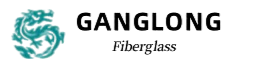A magnetic cable tray is an effective solution for organizing cables, especially for those working at desks or standing desks. It prevents clutter by securing loose wires, offering a cleaner, more efficient workspace. With a magnetic cable tray, cables can be managed neatly, reducing distractions and enhancing focus. Effective cable management not only improves desk aesthetics but also promotes a smoother workflow. By keeping cords organized and accessible, a magnetic cable tray supports productivity, as essential connections are easy to reach. Additionally, a well-organized workspace contributes to better posture and desk ergonomics, helping maintain a comfortable setup throughout the day.
Magnetic Cable Tray for Standing Desk
A magnetic cable tray is an excellent solution for managing cables on standing desks. By securing cables neatly, it minimizes clutter and enhances organization. This tray prevents cables from dangling, protecting them from tangling and damage. Additionally, a magnetic cable tray improves desk aesthetics and creates a safer workspace by eliminating tripping hazards or accidental disconnections from loose cables. This organization is essential for a professional and focused environment.
Purpose and Concept of a Magnetic Cable Tray
A magnetic cable management tray serves to streamline cable organization, especially for standing desks. By keeping cables securely in place, it supports efficiency and promotes a visually clean workspace.
- Cable Protection: Prevents wear and tear from hanging or tugging.
- Enhanced Desk Aesthetics: Maintains a sleek and tidy appearance.
- Improved Workflow: Ensures cables are easily accessible and organized, reducing setup time.
The magnetic cable tray effectively prevents cables from hanging loosely. This ensures cables are organized and safe, ideal for dynamic desk setups like standing desks.
Features and Design of Magnetic Cable Management Tray
The magnetic cable management tray offers several key features designed for ease of use and durability on standing desks.
- Magnetic Attachment: The magnetic attachment allows for easy, snap-in installation. This feature makes repositioning or adjusting the tray effortless, enhancing usability without complex setups.
- Sturdy Metal Construction: Constructed from durable metal, the magnetic cable tray is built to withstand daily wear. Its robust design ensures stability on any standing desk, even when handling multiple cables.
- Compatibility with Desk Frames and Grommets: The magnetic cable management tray is compatible with various desk frames, fitting securely without additional support. Desk grommets allow cables to be neatly routed into the tray, creating a seamless cable management system.
Advantages and Considerations
A magnetic cable tray brings numerous advantages to a standing desk setup, though there are considerations when choosing the right design.
Advantages:
- Keeps cables securely fastened and organized
- Easily repositioned as desk configurations change
- Reduces desk clutter, enhancing focus and productivity
Considerations:
- Check for compatibility with specific desk models
- Review size and width to ensure the tray can accommodate all cables
Choosing the Best Magnetic Cable Tray Organizer
Selecting the best mag cable tray is crucial for creating an organized, efficient workspace. A well-chosen magnetic cable management tray enhances cable security, minimizes clutter, and improves overall desk aesthetics. There are several key factors to consider to ensure you select the right option for your needs.
Key Features to Look For in a Magnetic Cable Tray
Choosing a magnetic cable management tray involves considering specific features that impact functionality, durability, and ease of use. Here are some essential features to prioritize:
- Magnetic Attachment and Stability: A strong magnetic attachment keeps the magnetic cable tray firmly in place, even with multiple cables. This stability prevents any slipping or shifting, making it ideal for standing desks or workstations with frequent movement.
- Steel Construction for Durability: Steel construction provides exceptional durability, allowing the magnetic cable tray to withstand daily use and handle heavier cables. This material ensures longevity, protecting your investment over time.
- Dimensions and Tab Distances: Consider the dimensions of the magnetic cable management tray to ensure it fits your desk setup. Tab distances can vary, and choosing a tray with appropriately spaced tabs ensures a secure fit between the desk bottom and any supporting frame.
- Ease of Installation: A good magnetic cable tray offers a simple snap-in installation without needing extra tools or adjustments. This makes setup quick and allows for flexible repositioning as needed.
Comparison of Top Magnetic Cable Tray Options
Below is a comparison table of different mag cable trays to help you evaluate the best choice for your workspace. This overview includes various types, sizes, and customizable features to suit a range of desk setups.
| Magnetic Cable Tray Model | Size | Material | Attachment Type | Customizable Options | Pros | Cons |
|---|---|---|---|---|---|---|
| Standard Magnetic Tray | Small (10") | Steel | Strong magnets | Not customizable | Compact size, stable attachment | Limited space for multiple cables |
| Extended Magnetic Tray | Large (30") | Reinforced steel | Magnetic and screws | Customizable length | Ideal for larger setups, adjustable length | Heavier weight, requires larger desk space |
| Slim Magnetic Tray | Medium (20") | Lightweight steel | Magnets only | Not customizable | Lightweight, easy to reposition | May not hold very heavy cables |
| Adjustable Magnetic Tray | Variable | Steel alloy | Adjustable magnets | Fully customizable | Highly adaptable to any desk setup | May be more expensive |
| Multi-Level Magnetic Tray | Large (25") | Stainless steel | Magnetic clips | Customizable compartments | Provides layered storage for organized cabling | Requires more installation effort |
Pros and Cons of Popular Magnetic Cable Tray Models
Each type of magnetic cable management tray offers unique advantages and potential drawbacks. Here’s a closer look at the pros and cons of some popular models:
Pros:
- Standard Magnetic Tray: Compact and stable; ideal for minimal cable setups.
- Extended Magnetic Tray: Ample space for multiple cables; suited for large desk configurations.
- Slim Magnetic Tray: Lightweight and easy to adjust; perfect for frequent desk rearrangements.
- Adjustable Magnetic Tray: Highly flexible; accommodates various desk layouts.
- Multi-Level Magnetic Tray: Provides organized, layered cable management for complex setups.
Cons:
- Standard Magnetic Tray: May not hold a large volume of cables.
- Extended Magnetic Tray: Requires adequate desk space due to its length.
- Slim Magnetic Tray: Limited strength for heavy or thick cables.
- Adjustable Magnetic Tray: Generally more expensive due to customization.
- Multi-Level Magnetic Tray: May need extra effort to install securely.
Selecting the right magnetic cable tray depends on your specific workspace requirements. By understanding the unique features and considerations of each model, you can make an informed choice for an organized, efficient, and visually appealing desk setup.
Why Use an Inverted Cable Tray for Efficiency
Using a Magnetic Cable Management Channel
A magnetic cable management channel simplifies desk organization by neatly arranging cables, making it easy to maintain an orderly workspace. Whether used on a standing desk, regular desk, or L-shaped setup, a magnetic cable tray offers flexibility, functionality, and a cleaner look. To maximize its effectiveness, proper installation and planning are key. This section will explore step-by-step installation tips and essential considerations for compatibility with different desk types.
Installation Tips for Optimal Organization
Installing a magnetic cable management tray is straightforward but requires some initial planning to achieve optimal organization. Following these steps ensures cables remain securely in place, while also allowing for easy access when needed.
Step-by-Step Guide to Installation
- Positioning the Magnetic Cable Tray:
- First, determine the best position for the magnetic cable tray under your desk. For optimal results, place it centrally, close to your desktop grommet (if available).
- Ensure it’s within reach of your primary devices and power sources for efficient cable routing.
- Attaching the Tray:
- Using the tray’s magnetic attachment, snap the magnetic cable tray securely onto the metal frame or underside of the desk. The magnets will hold it firmly in place without any additional tools.
- Adjust the tray as needed, making sure it remains level to prevent cables from sliding out.
- Feeding Cables through the Grommet:
- If your desk has a grommet hole, feed the cables through it to guide them directly into the magnetic cable management tray. This keeps cables grouped and prevents them from tangling.
- For desks without grommets, position the tray closer to the desk edge to allow cables to enter the tray smoothly.
- Securing Cables within the Tray:
- Arrange the cables inside the magnetic cable tray so that each one has a defined position. Avoid overlapping cables, as this can make adjustments difficult.
- Routing Cables Down the Desk Leg:
- Use cable chains, clips, or guides to direct the cables down the leg of the desk. This step keeps cables from hanging loosely, ensuring a cleaner look.
- Attach the chain or clips along the length of the desk leg, ensuring cables are contained and protected.
Additional Tips for Effective Cable Management
- Labeling Cables: Use small labels or tags to identify each cable, making it easier to troubleshoot or rearrange connections as needed.
- Maintaining Accessibility: Keep frequently adjusted cables (e.g., laptop charger or USB cables) closer to the tray edge, allowing for easy reach.
- Adjusting as Needed: Periodically check the tray’s organization and make any adjustments to keep cables organized and accessible.
Desk Compatibility Considerations
The versatility of a magnetic cable tray allows it to be compatible with various desk types, but understanding specific requirements for each setup can enhance its functionality. Below are considerations for different desk configurations and tips for selecting the ideal magnetic cable management tray for each.
Compatibility with Standing Desks
A standing desk setup typically involves frequent height adjustments, making it essential to ensure that the magnetic cable tray is positioned securely. To avoid strain on the cables:
- Flexible Attachment: Choose a tray that allows for slight adjustments in positioning to accommodate height changes.
- Cable Slack: Leave enough slack in the cables routed through the tray to prevent pulling when the desk is raised or lowered.
- Support Channels: For added support, consider a tray with additional channels or clips to keep cables in place as the desk moves.
Compatibility with Regular Desks
Standard desks provide a stable, stationary workspace, making them well-suited for magnetic cable trays. In this case, installation can focus more on aesthetics and ease of access.
- Centralized Placement: Position the magnetic cable management tray toward the back or center of the desk, where it can capture all device cables without blocking access.
- Permanent Installation: With no height adjustments needed, you can position the tray in a fixed, convenient location without worrying about cable strain.
- Cleaner Look: Take advantage of a regular desk’s stability to fully enclose and organize cables, creating a clutter-free appearance.
Compatibility with L-Shaped Desks
L-shaped desks often require more planning for optimal cable management, especially if both sections are actively used for devices. A magnetic cable tray on an L-shaped desk should be positioned to account for the extended desk layout.
- Dual-Tray Setup: Consider using two magnetic cable trays, one for each side of the L-shape, to keep cables organized separately.
- Adjusting Placement: Measure both sections of the desk and plan where cables will enter and exit each tray to create a consistent flow.
- Managing Long Cables: For devices positioned further from the power source, bundle long cables to prevent clutter and keep them tucked within the tray.
Importance of Measuring Desk Space and Planning Placement
Proper planning is essential to ensure that the magnetic cable management tray fits your desk’s specific dimensions and supports effective organization. Here are some key considerations:
- Measuring Desk Width and Depth: Before purchasing a magnetic cable tray, measure the width and depth of your desk to ensure the tray will fit comfortably and align with your needs.
- Determining Device Locations: Identify where devices will be placed on the desk and map out the most direct cable routes to avoid excess length.
- Planning Future Adjustments: Consider how frequently you may need to rearrange devices or move the tray. This helps in selecting a tray that offers flexibility without compromising cable management.
Advantages and Disadvantages of Using a Magnetic Cable Tray
A magnetic cable tray brings several benefits to desk organization, but it also has some limitations. Here are the main advantages and disadvantages to consider:
Advantages:
- Flexible Attachment: Easy to install and reposition, providing adaptable cable management for different desk setups.
- Cleaner Workspace: Keeps cables contained and organized, creating a more professional and distraction-free workspace.
- Improved Cable Lifespan: By securing cables and minimizing strain, the magnetic cable tray helps protect cables from damage.
- Quick Adjustments: Allows easy access for rearranging or adding new cables without removing the tray.
Disadvantages:
- Limited to Metal Surfaces: A magnetic cable tray requires a metal frame or support for proper attachment, which may limit compatibility.
- Potential for Cable Overlap: If the tray is overloaded, cables can overlap, reducing organization and accessibility.
- Fixed Dimensions: Some trays may not be customizable in size, making them less adaptable for larger desk configurations.
A magnetic cable management channel provides an efficient solution for organizing and securing cables on various desk setups. By following installation tips and carefully considering compatibility with your desk type, you can maximize the functionality of a magnetic cable tray. Effective cable management not only enhances the visual appeal of your workspace but also promotes a more productive and comfortable work environment. Whether used on a standing desk, regular desk, or L-shaped setup, a magnetic cable tray helps create a clutter-free and organized workspace for optimal productivity.
Cable Tray Partition: Organize and Secure Cables Effectively
Specifications and Dimensions to Consider for a Magnetic Cable Tray
Choosing the right magnetic cable tray for your desk setup involves understanding the specifications and dimensions that best suit your workspace needs. Each workspace is unique, so assessing factors like tray size, fit, and compatibility with different desk configurations can significantly improve cable management. Here we explore typical dimensions, tab spacing, and compatibility tips to ensure your magnetic cable management tray meets your organization goals.
Size and Fit of a Magnetic Cable Tray
The size and fit of a magnetic cable tray determine how effectively it will organize and secure cables. When selecting a tray, consider the typical dimensions of width, height, and depth to ensure a seamless fit with your desk.
- Width: Magnetic cable trays generally range between 10 to 30 inches in width. For most setups, a 20-inch width is ideal, as it provides ample space for multiple cables without overwhelming the workspace. Smaller desks may benefit from a compact 10-inch tray, while larger desks or those with extensive setups might need a 30-inch tray.
- Height: Standard heights for magnetic cable trays are usually around 2 to 4 inches. A lower height keeps cables organized without taking up excess space under the desk, while a taller tray can hold more cables, which is helpful for complex setups with multiple devices.
- Depth: Most magnetic cable trays have a depth of 2 to 3 inches, suitable for holding various types of cables securely. A deeper tray offers better containment for thick power cables, preventing them from spilling over the tray edge.
Tab Distances and Secure Attachment
Tabs play a critical role in ensuring that the magnetic cable tray attaches securely to the desk’s metal frame. Different desks may have different tab spacing requirements, so understanding these is essential for a stable installation.
- Standard Tab Distances: Magnetic cable trays often come with tabs spaced around 1 to 1.5 inches apart. This spacing allows the tray to fit snugly between the bottom of the desk and the frame.
- Adjustable Tabs: Some magnetic cable trays feature adjustable tabs, making them adaptable to desks with unique frame configurations. Adjustable tabs enable a tighter, customized fit, ensuring the tray remains securely attached without shifting.
- Non-Standard Desks: For desks with unique structures or larger frame gaps, choosing a magnetic cable management tray with extended or flexible tabs may be necessary. This ensures a stable fit that doesn’t interfere with other desk features.
Compatibility with Standing Desks and L-Shaped Desks
Ensuring that a magnetic cable tray is compatible with your specific desk type is crucial for optimal cable management. Different desk configurations, such as standing desks and L-shaped desks, have unique requirements that impact tray placement, stability, and overall usability.
Considerations for Standing Desks
Standing desks are increasingly popular for their ergonomic benefits, but they also require flexible cable management due to their adjustable height. A magnetic cable tray can work effectively with standing desks, provided certain factors are taken into account.
- Tray Positioning for Height Adjustment: When positioning a magnetic cable tray on a standing desk, leave enough slack in the cables to accommodate height changes. The tray should be placed in a way that allows the cables to move without pulling or becoming strained.
- Stable Attachment: A magnetic cable tray on a standing desk needs to attach securely to withstand the movement of height adjustments. Look for trays with strong magnets or additional stabilization options to prevent shifting.
- Flexible Cable Management Options: To keep cables from stretching or tangling, use cable chains or clips along the desk leg to manage vertical cable movement. This approach keeps cables contained and reduces the risk of damage when the desk is raised or lowered.
Considerations for L-Shaped Desks
L-shaped desks provide extensive workspace but also pose unique cable management challenges due to their dual surfaces. A magnetic cable tray can be highly effective for L-shaped desks if positioned thoughtfully.
- Dual-Tray Setup: For L-shaped desks, using two magnetic cable trays—one on each side of the L-shape—can be an effective solution. This allows each side to have its own dedicated cable management, creating a symmetrical and organized look.
- Centralized Cable Routing: If using only one tray, consider placing it centrally where the two desk sections meet. This placement enables cables from both desk sections to enter the magnetic cable tray without excessive length.
- Long Cable Management: For cables that need to stretch across both sides of an L-shaped desk, consider bundling them or using cable sleeves. This keeps them organized within the magnetic cable management tray and prevents them from becoming tangled or exposed.
Tips for Planning Tray Placement for Optimal Cable Management
Choosing the right placement for a magnetic cable tray can significantly enhance its effectiveness. Here are some planning tips to make the most out of your cable management setup:
- Measure Desk Dimensions: Before installing the tray, measure the available space under your desk to ensure it can accommodate the tray’s width and depth. For larger desks, choose a longer tray that can capture all cables from multiple devices.
- Identify Key Cable Entry Points: Position the magnetic cable tray near the desk’s primary cable entry points, such as grommet holes, to reduce cable slack. This keeps cables contained within the tray and prevents excess length from dangling.
- Plan for Cable Accessibility: Ensure that frequently used cables, such as those for chargers or external devices, are easily accessible from the tray. Place these cables closer to the tray’s edge for quick adjustments.
- Consider Future Device Needs: If you plan to add new devices in the future, leave some extra space in the magnetic cable tray. This allows for easy integration without needing to rearrange the entire setup.
Summary of Key Dimensions and Compatibility Factors
Using the right-sized magnetic cable management tray with thoughtful positioning enhances cable organization and desk aesthetics. Ensuring compatibility with desk types like standing and L-shaped desks allows for secure, efficient cable management tailored to any workspace.
Cable Tray Heat Shield | Protect Wiring from Heat
Why a Magnetic Cable Tray Is Essential for Efficient Desk Organization
At GangLong Fiberglass, we are committed to providing innovative, high-quality solutions that simplify workspace organization and improve daily productivity. Our magnetic cable tray is designed with these goals in mind, offering an effective way to manage desk cables, enhance aesthetics, and protect your equipment. In this section, I’ll summarize the key benefits of using a magnetic cable tray and share some best practices for achieving an organized and clutter-free workspace.
Key Benefits of Using a Magnetic Cable Tray
Using a magnetic cable tray for cable management offers several clear advantages that enhance both the functionality and appearance of your workspace. Here are some of the primary benefits:
Improved Organization and Reduced Clutter
One of the main reasons I recommend a magnetic cable tray is its ability to keep cables organized. By securing all cables within the tray, you can avoid the tangle of wires that often collects under desks. This not only makes the workspace look cleaner but also helps prevent confusion over which cable belongs to which device.
- Easier Identification: Keeping cables in a designated area makes it easier to find the correct cable when needed, eliminating the need to trace cords back to their devices.
- Faster Adjustments: Whether adding a new device or moving an existing one, organized cables make it simple to make changes without disruption.
- Minimal Visual Clutter: A magnetic cable tray keeps cables out of sight, creating a more visually appealing and professional desk setup.
Enhanced Desk Aesthetics
At GangLong Fiberglass, we recognize that a clean, organized workspace doesn’t just improve functionality—it also contributes to a more professional and focused atmosphere. With a magnetic cable tray, cables remain neatly tucked away, which creates a visually appealing look.
- Streamlined Look: A magnetic cable tray conceals cables from view, leaving the workspace tidy and attractive.
- Supports Minimalist Design: For those who prefer a minimalist workspace, a magnetic cable tray complements clean lines and uncluttered surfaces.
- Consistent Appearance: When all cables are hidden within the tray, the desk looks unified and consistent, ideal for home offices or corporate environments.
Improved Cable Protection and Lifespan
Keeping cables organized within a magnetic cable tray also helps extend their lifespan by reducing potential wear and tear. Without a tray, cables are more likely to tangle, bend, or pull against desk edges, leading to damage over time.
- Reduced Bending and Strain: By containing cables in a single area, the magnetic cable tray minimizes strain on connectors, reducing the risk of fraying.
- Less Tension and Pulling: When using a standing desk, a magnetic cable tray can protect cables from pulling during height adjustments.
- Enhanced Cable Durability: Cables that aren’t dragged along the floor or tangled are likely to last longer, protecting your equipment investment.
Enhanced Productivity and Focus
A well-organized workspace is linked to increased productivity and focus. By using a magnetic cable tray to manage cables, distractions from cluttered wires are minimized, allowing you to focus on important tasks.
- Reduced Visual Distractions: When cables are hidden, you’re less likely to be distracted by visual clutter, which supports concentration.
- Easy Access to Devices: A magnetic cable tray ensures that all devices and cables are within reach, allowing you to work more efficiently.
- Professional Work Environment: For those working from home, a well-organized space also helps mentally separate work from personal life, leading to improved work-life balance.
Flexible and Adaptable to Various Desk Types
GangLong Fiberglass designed the magnetic cable tray to be versatile and compatible with multiple desk types, including standing desks, regular desks, and L-shaped desks. This adaptability makes it a convenient solution for a variety of setups.
- Universal Fit: Our magnetic cable tray can attach to most metal desk frames, making it suitable for different desk designs.
- Standing Desk Compatibility: It’s ideal for standing desks, as it securely holds cables in place during height adjustments.
- Adaptable to L-Shaped Desks: By using two trays or positioning the tray centrally, it also works well with L-shaped desks for comprehensive cable management.
Best Practices for Desk Organization and Cable Management
Achieving optimal desk organization with a magnetic cable tray requires a few best practices. Here are some of my recommendations:
Plan Tray Placement Before Installation
Before attaching the magnetic cable tray, plan where you want it placed. Positioning it near power outlets or desk grommets can make it easier to route cables directly into the tray.
- Check Cable Lengths: Ensure that cables can reach their devices without pulling or stretching.
- Consider Accessibility: Place frequently adjusted cables near the tray’s edge for quick access.
- Balance Aesthetics and Function: Position the tray where it is both functional and out of direct view for a cleaner look.
Bundle Cables by Type
To further simplify organization, group similar cables together before placing them in the magnetic cable tray. This practice can help reduce tangling and make it easier to locate specific cables when needed.
- Group Power Cables Together: Keeping power cables separate from data cables can prevent interference and improve organization.
- Label Cables: For quick identification, label cables with tags, especially if you have a multi-device setup.
Leave Extra Slack for Height-Adjustable Desks
For those with standing desks, leaving extra slack in cables can prevent them from being pulled or damaged when adjusting desk height. Our magnetic cable tray allows for secure attachment, but maintaining cable flexibility is essential for durability.
- Adjust Slack as Needed: Leave enough cable length to accommodate the desk’s full height range.
- Use Cable Chains or Clips: Attach cable chains or clips along the desk leg to keep cables neatly routed during adjustments.
- Avoid Over-Tightening: Ensure that cables can slide slightly to prevent strain when raising or lowering the desk.
Periodically Review and Tidy Up
Desk setups often change as new devices are added or removed. By periodically reviewing and tidying your cable tray, you can maintain an organized workspace and prevent clutter from building up.
- Inspect for Loose Cables: Check the tray for any cables that may have slipped out and adjust as needed.
- Reorganize If Necessary: Rearrange cables whenever adding a new device to keep the tray manageable.
- Update Labels: If you’ve labeled cables, ensure they are still accurate and easily readable.
Final Thoughts on Using a Magnetic Cable Tray from GangLong Fiberglass
At GangLong Fiberglass, we believe that a magnetic cable tray is a foundational tool for achieving a neat and productive workspace. By choosing a high-quality tray that suits your desk and applying effective organization techniques, you’ll benefit from a cleaner, more efficient setup. A well-organized workspace isn’t just about aesthetics; it’s about creating an environment that fosters productivity, protects equipment, and promotes a professional atmosphere. Whether you’re setting up a new office or upgrading your current setup, our magnetic cable tray offers a simple, effective way to keep cables under control and out of sight.

As the editor of GangLong Fiberglass, I have years of experience and in-depth research, focusing on cable tray products, fiberglass solutions, and grille systems. I incorporate years of industry insights and practical experience into every content, committed to promoting the progress of the industry. At GangLong Fiberglass, my commitment is reflected in every product, from innovative cable trays to durable fiberglass solutions and sturdy grille systems. As an authoritative voice in the industry, my goal is to provide valuable information to professionals and businesses and promote forward-looking solutions.